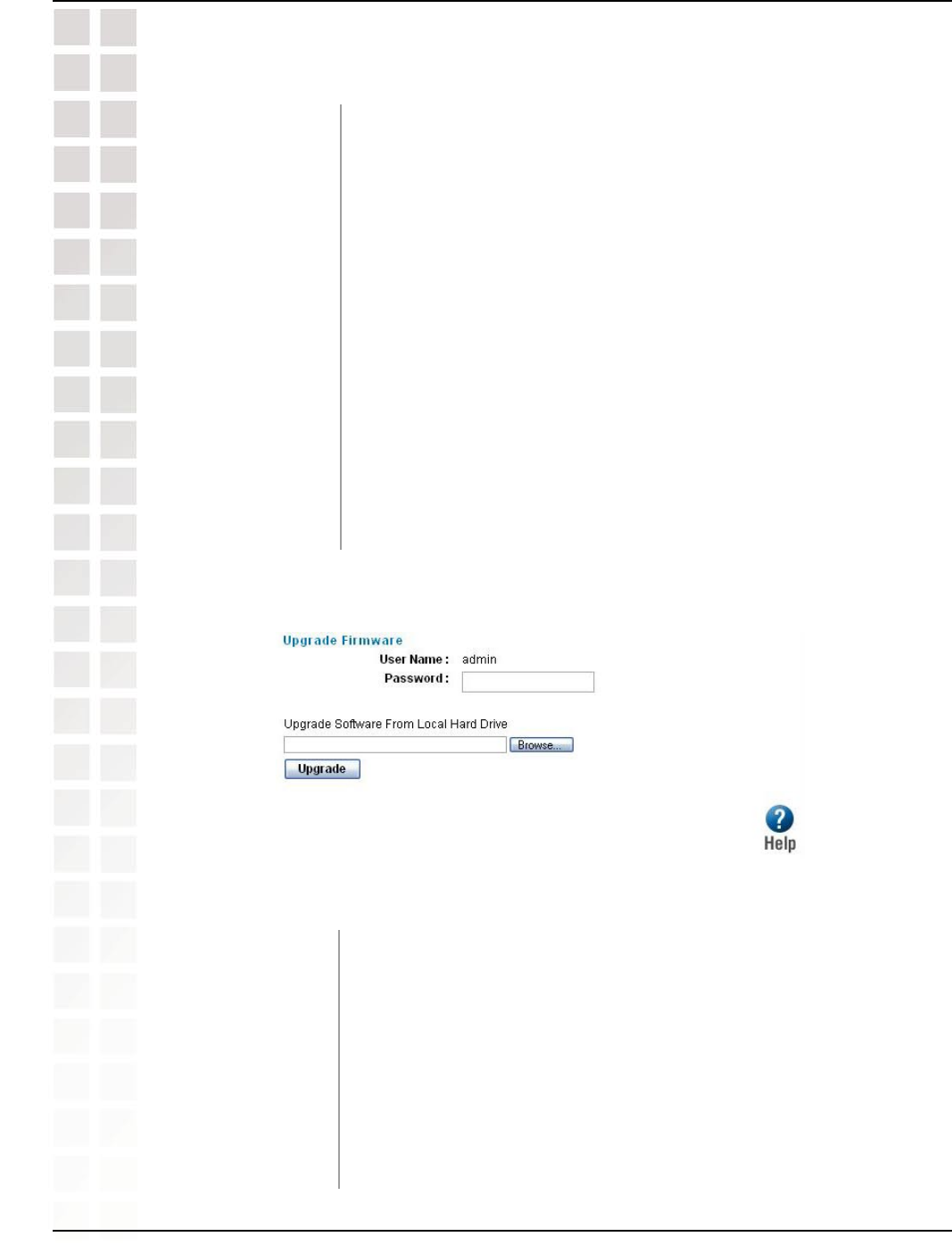
34
DI-LB604 User’s Manual
D-Link Systems, Inc.
Using the Configuration Menu
Firmware
Tools > Firmware
System Setting
Save Settings To
Local Hard Drive:
You can save current system configuration as a text file on a local
hard disk, and then use the saved configuration file to upgrade
another device later.
Upgrade Firmware
Upgrade
Firmware:
You can upgrade new firmware through this web page.( If you are
using remote upgrade, you have to enable “Remote Upgrade” and
“Remote Setup” from the Admin page first).
User Name /
Password:
The password will be authenticated for firmware upgrade.
Load Settings
Load Settings:
You can Load the Settings through this web page.( If you are using
remote Load, you have to enable “Remote Upgrade” and “Remote
Setup” from the Admin page first).
User Name /
Password:
Enter a password which will be used to login to the router.
Load Settings
From Local Hard
Drive:
Select the configuration file from local hard disk.
Restore To Factory
Default Settings:
To restore the factory settings to system configuration.
Upgrade Software
From Local Hard
Drive:
Select the firmware file from local hard disk.


















