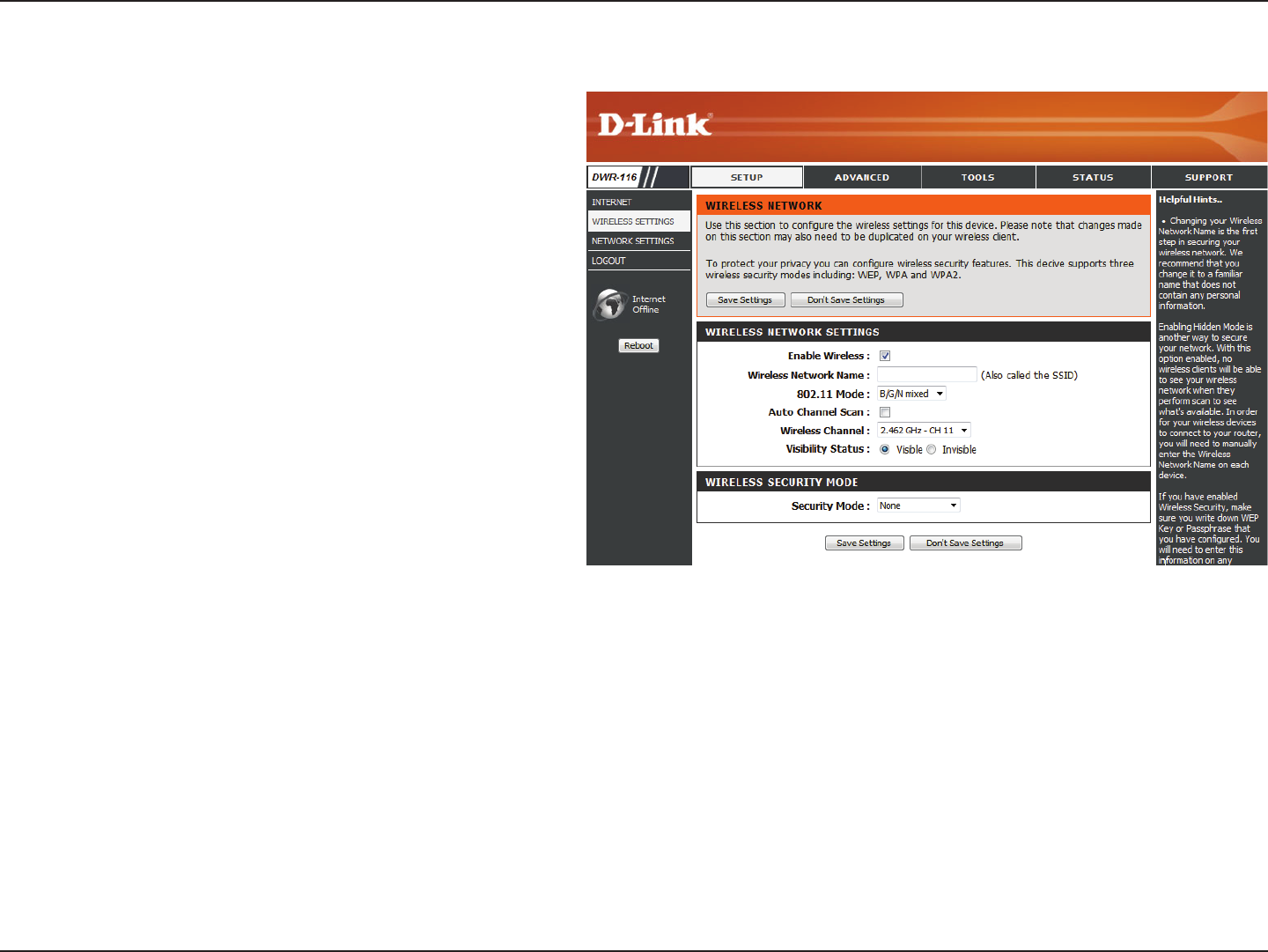
28D-Link DWR-116 User Manual
Section 3 - Conguration
Wireless Settings
This section will help you to manually configure the wireless
settings of your router. Please note that changes made on this
section may also need to be duplicated on your Wireless Client.
Select this checkbox to enable wireless access.
When you set this option, the following
parameters take eect.
Also known as the SSID (Service Set Identier),
this is the name of your Wireless Local Area
Network (WLAN). Enter a name using up to
32 alphanumeric characters. The SSID is case-
sensitive. The default name is “dlink_DWR-116”.
B/G/N mixed: Enable this mode if your network
contains a mix of 802.11b and 802.11g devices.
G mode: Enable this mode if your network
has only 802.11g devices. If you have both
802.11b and 802.11g wireless clients, disable
this mode.
Click Auto Channel Scan to automatically select the channel that it will operate on. This option is recommended because the
router will choose the channel with the least amount of interference.
Choose the clearest channel to help optimize the performance and coverage of your wireless network. By default the channel is
set to 11. This can be changed to t the channel setting for an existing wireless network or to customize your wireless network.
Select Invisible if you do not want the SSID of your wireless network to be broadcast by the DWR-116. The SSID of your router
will not be seen by site survey utilities. Therefore while setting up your wireless clients, you will have to manually enter your
SSID to connect to the router.
Enable Wireless:
Wireless Network
Name:
802.11 Mode:
Auto Channel Scan:
Wireless Channel:
Visibility Status:


















