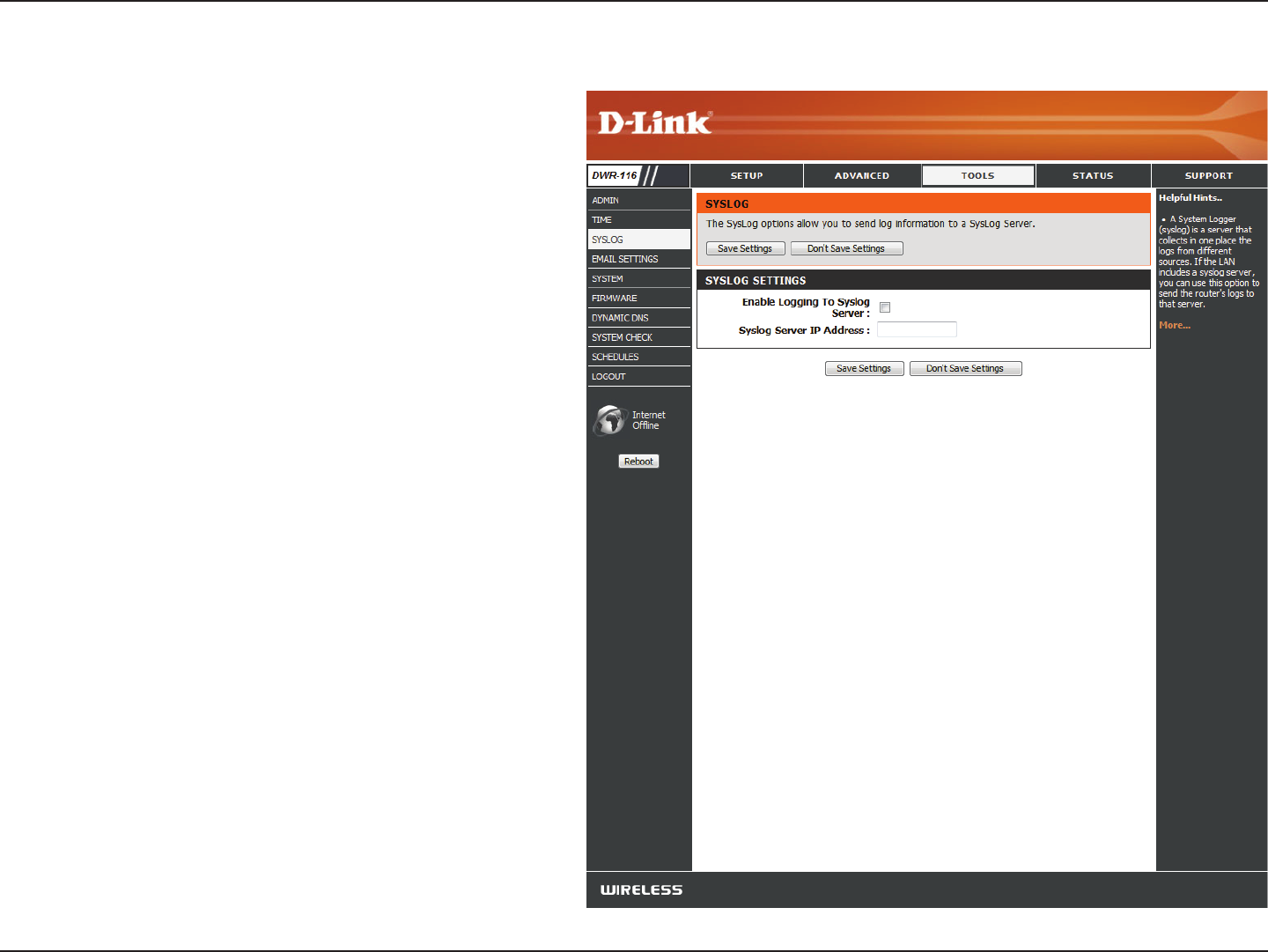
48D-Link DWR-116 User Manual
Section 3 - Conguration
Syslog
Select this box to send the router logs to a
Syslog server.
Enter the address of the Syslog server that will
be used to send the logs.
Click Save Settings to save your changes,
or click Don’t Save Settings to discard your
changes.
The DWR-116 keeps a running log of events and activities
occurring on the router. You may send these logs to a SysLog
server on your network.
Enable Logging
to Syslog Server:
Syslog Server IP
Address:


















