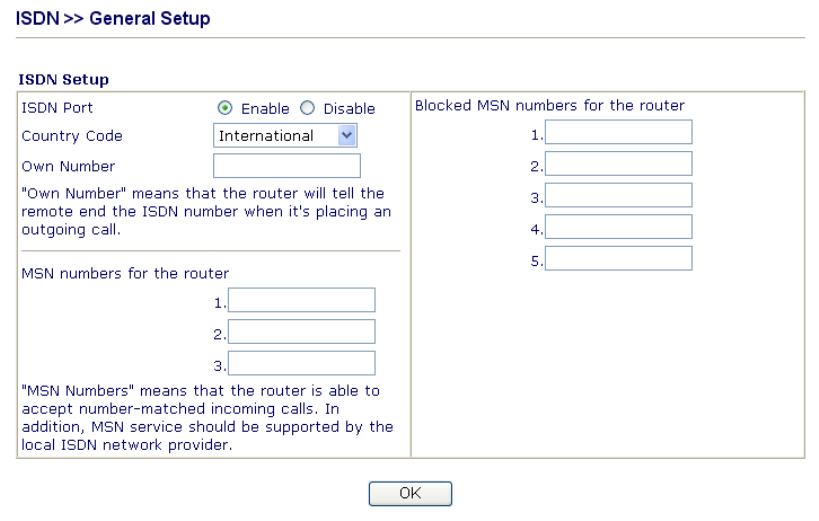
Vigor2800 Series User’s Guide
114
3
3
.
.
1
1
0
0
.
.
1
1
G
G
e
e
n
n
e
e
r
r
a
a
l
l
S
S
e
e
t
t
u
u
p
p
This page provides some basic ISDN settings such as enabling the ISDN port or not, MSN
numbers and blocked MSN numbers, etc.
ISDN Port Click Enable to open the ISDN port and Disable to close
it.
Country Code For proper operation on your local ISDN network, you
should choose the correct country code.
Own Number Enter your ISDN number. Every outgoing call will carry
the number to the receiver.
MSN Numbers for the Router MSN Numbers mean that the router is able to accept
only number-matched incoming calls. In addition, MSN
services should be supported by local ISDN network
provider. The router provides three fields for MSN
numbers. Note that MSN services must be acquired from
your local telecommunication operators. By default,
MSN function is disabled. If you leave the fields blank,
all incoming calls will be accepted without number
matching.
Blocked MSN Numbers for the
router
Enter the specified MSN number into the fields to
prevent the router from dialing the specific MSN
number.


















