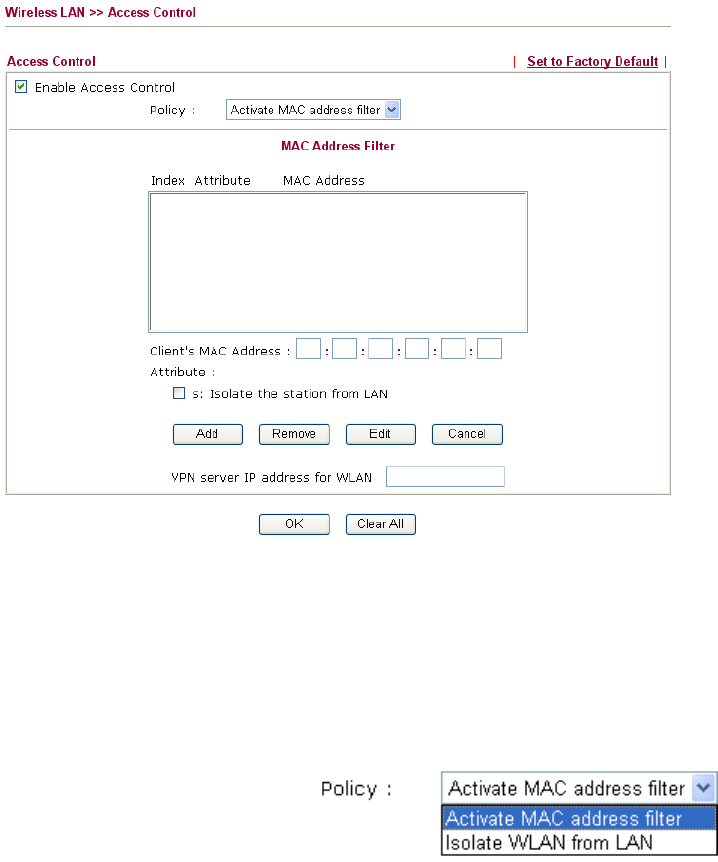
Vigor2910 Series User’s Guide
131
3
3
.
.
1
1
1
1
.
.
4
4
A
A
c
c
c
c
e
e
s
s
s
s
C
C
o
o
n
n
t
t
r
r
o
o
l
l
For additional security of wireless access, the Access Control facility allows you to restrict
the network access right by controlling the wireless LAN MAC address of client. Only the
valid MAC address that has been configured can access the wireless LAN interface. By
clicking the Access Control, a new web page will appear, as depicted below, so that you
could edit the clients' MAC addresses to control their access rights.
Enable Access Control Select to enable the MAC Address access control feature.
Policy Select to enable any one of the following policy. Choose
Activate MAC address filter to type in the MAC
addresses for other clients in the network manually.
Choose Isolate WLAN from LAN will separate all the
WLAN stations from LAN based on the MAC Address
list.
MAC Address Filter Display all MAC addresses that are edited before. Four
buttons (Add, Remove,
Client’s MAC Address
- Manually enter the MAC
address of wireless client.
Attribute s - select to isolate the wireless connection of the wireless
client of the MAC address from LAN.
Add Add a new MAC address into the list.
Remove Delete the selected MAC address in the list.
Edit Edit the selected MAC address in the list.
Cancel Give up the access control set up.


















