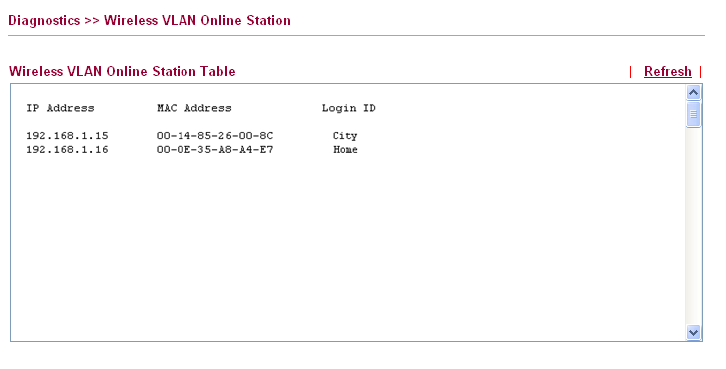
Vigor2910 Series User’s Guide
155
3: WAN
4 or above: VPN
Status The status values are defined as follows:
0: other TCP status
1: TCP fin incoming
2: TCP fin out
3: TCP fin closing
4: TCP syn
5: TCP syn,ack
6: TCP ack
Refresh Click it to reload the page.
3
3
.
.
1
1
4
4
.
.
6
6
W
W
i
i
r
r
e
e
l
l
e
e
s
s
s
s
V
V
L
L
A
A
N
N
O
O
n
n
l
l
i
i
n
n
e
e
S
S
t
t
a
a
t
t
i
i
o
o
n
n
T
T
a
a
b
b
l
l
e
e
Click Diagnostics and click Wireless VLAN Online Station Table to open the web page. It
will display the IP address, MAC address and Login ID information for all the Wireless
VLAN stations.
IP Address Display the IP address of the wireless station.
MAC Address Display the MAC address of the wireless station.
Login ID Display the login ID that the wireless station belongs to.


















