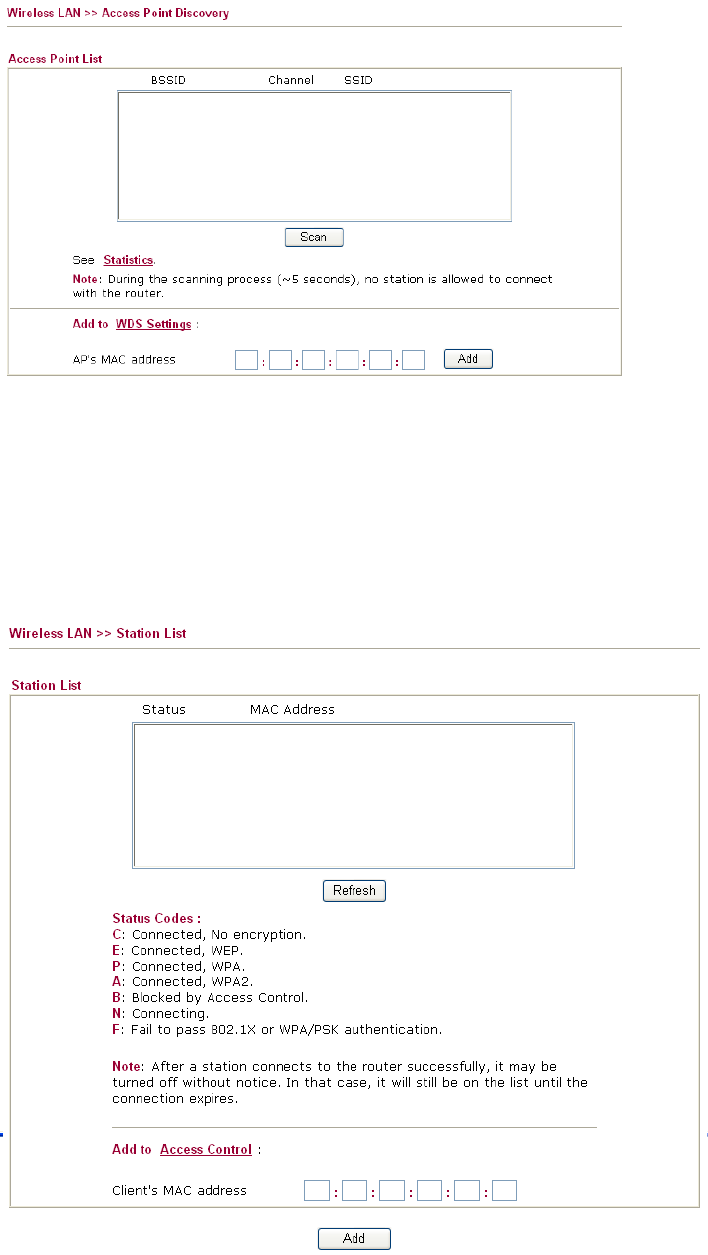
Vigor2910 Series User’s Guide
135
If you want the found AP applying the WDS settings, please type in the AP’s MAC address
on the bottom of the page and click Add. Later, the MAC address of the AP will be added to
the page of WDS setting.
3
3
.
.
1
1
1
1
.
.
7
7
S
S
t
t
a
a
t
t
i
i
o
o
n
n
L
L
i
i
s
s
t
t
Station List provides the knowledge of connecting wireless clients now along with its status
code. There is a code summary below for explanation. For convenient Access Control, you
can select a WLAN station and click Add to Access Control below.
Refresh Click this button to refresh the status of station list.
Add Click this button to add current selected MAC address
into Access Control.


















