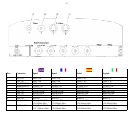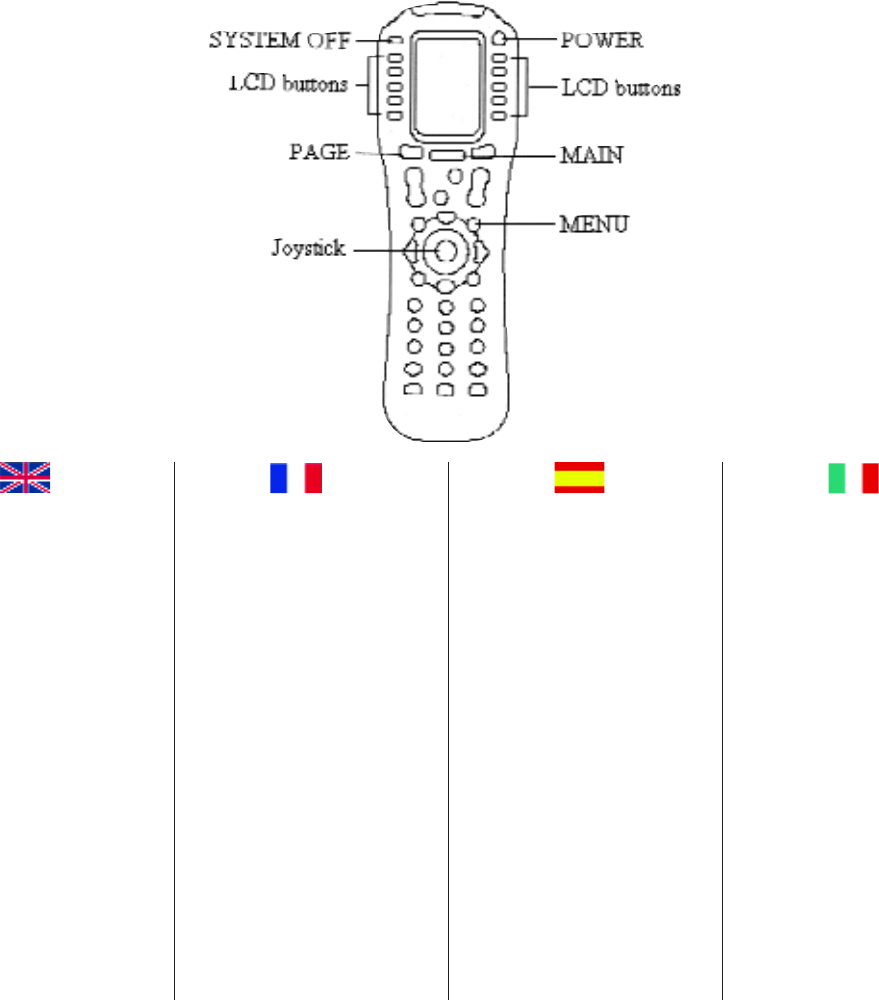
5.2.1 Introduction
The Remote is programmable with an
LCD menu, in order to use it with all
your Home Cinema Installation. See
the Remote Control Operating Manual
for more information about the remote
control. The following chapters will
only describe how to use the Remote
together with the CinemaTenPRO
5.2.2 Using the Remote Control
The Remote is already programmed to
operate the CinemaTenPRO. The figure
above shows the buttons that are used
with CinemaTenPRO.
5.2.2.1 Joystick
The Joystick has five buttons, UP,
DOWN, LEFT, RIGHT and ENTER
(by pushing down the joystick). The
Joystick is used to navigate to
CinemaTenPRO menu and to adjust
settings like brightness and contrast.
ENTER is used as a select button in
the CinemaTenPRO.
5.2.1 Introduction
La Télécommande est programmable
et dispose d’un menu LCD.Pour
contrôler l’ensemble de votre installa-
tion Home Cinéma, consultez le
Manuel D’Utilisation de la télécom-
mande. Les chapitres qui suivent
décrivent comment utiliser la télécom-
mande avec le CinemaTenPRO.
5.2.2 Utiliser la télécommande.
La télécommande est déjà programmée
pour piloter le CinemaTenPRO. Le des-
sin ci-dessus montre les boutons utilisés
pour contrôler le CinemaTenPRO.
5.2.2.1 Joystick
Le Joystick a cinq boutons HAUT, BAS
DROITE, GAUCHE et ENTRER (en
pressant la touche centrale). Le Joystick
est utilisé pour naviguer dans les menus
du CinemaTenPRO et pour ajuster les
réglages (comme la luminosité ou le
contraste). ENTRER est le bouton de
sélection du CinemaTenPRO.
5.2.1 Introducción
El mando es programable y dispone
de un menu LCD.Para controlar todo
su equipo de CINE en CASA
consultar el manual de instrucciones
del mando. Los capitulos siguientes
indican como usar el mando con el
CinemaTenPRO
5.2.2 Utilizar el mando
El mando ya esta programado para el
CinemaTenPRO.El dibujo de arriba
muestra los botónes utilizados para
elCinemaTenPRO
5.2.2.1 Joystick
El joystick tiene cinco botones
ARRIBA,ABAJO, DERECHA,
IZQUIERDA,Y ENTRAR ( botón cen-
tral).El joystick sirve para desplasarse en
el menu del CinemaTenPRO Y Para
actuar en los ajustes(como brillo y
contraste) ENTRAR es el botón de
selección del CinemaTenPRO
5.2.1 Introduzione
Il telecomando è programmabile e dis-
pone di un monitor LCD,attraverso il
quale controllare tutte le apparecchiature
del vostro impianto Home Cinema.
Consultate il manuale d’istruzionui del
telecomando per ulteriori informazioni.
IL capitolo seguente descrive solo come
utilizzarlo con il CinemaTenPro.
5.2.2 Uso del Telecomando
Il telecomando è stato programmato
per controllare il CinemaTenPro .IL
disegno qui sopra i pulsanti da utiliz-
zare per il CinemaTenPro.
5.2.2.1 Joystick
Il joistick ha cinque pulsanti : alto, basso,
sinistra, destra, ENTER (premendo il
pulsante centrale). IL joistick è utilizzato
per navigare all’interno del menù del
CinemaTenPro e per effettuare le regola-
zioni (come la luminosità o il contrasto).
Nel CinemaTenPro il pulsante ENTER
è utilizzato anche come tasto di selezione.
21