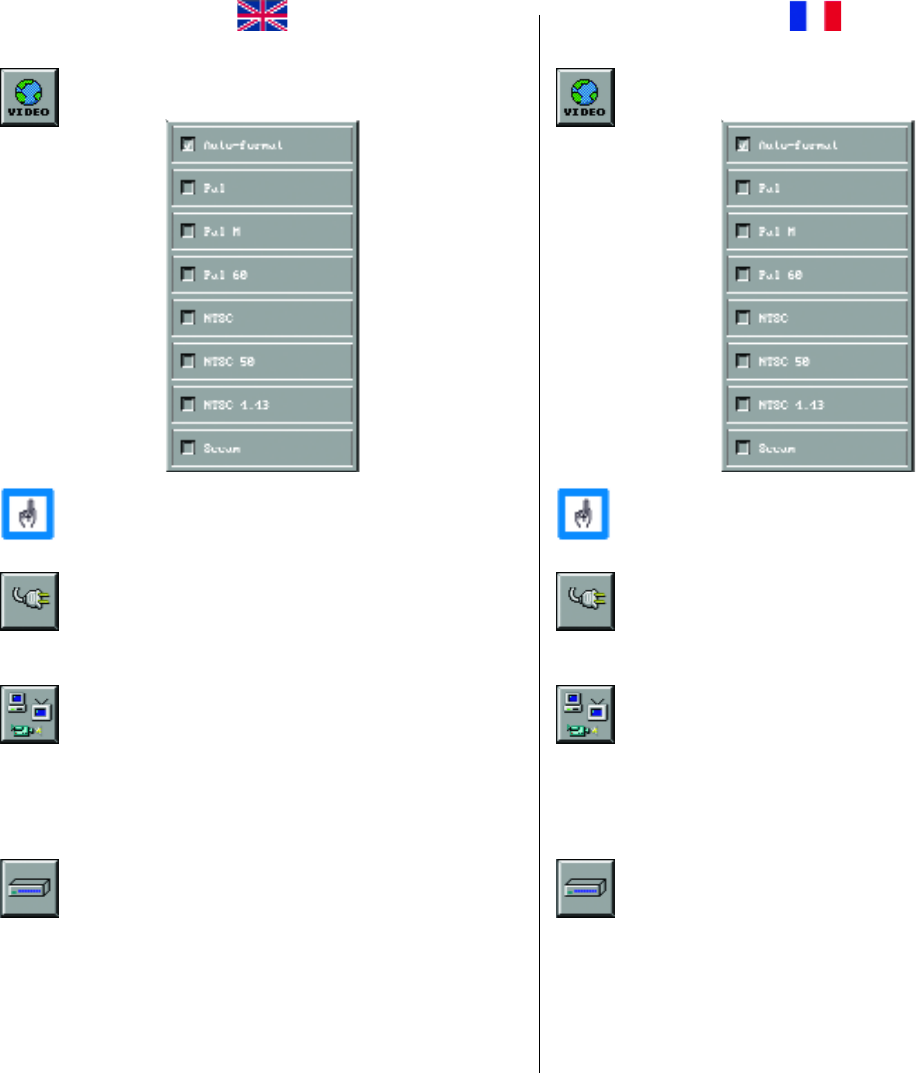
43
6.21 Video Format
Use this function to select the format of your video source.
Select Auto-format when connected to a VCR or DVD.
6.22 Auto Start
Auto-start allows you to choose whether the projector starts
up directly with a picture (auto-start = “on”), or in standby
mode (auto-start = “off”) when connected to mains power.
6.23 Automatic source detection
If automatic source detection = “on”, the projector automati-
cally starts searching for a valid signal from all inputs.
If automatic source detection = “off”, the last used source
will remain active until there is a manual change of source.
6.24 MUX configuration
If DreamVision® develops in the future a Multiplexer, the
CinemaTenPRO will be ready to accept it.
6.21 Format Vidéo
Utilisez cette fonction pour choisir le format de notre source
vidéo..
Sélectionnez le format automatique lorsque vous êtes
connecté à un magnétoscope ou à un lecteur DVD.
6.22 Mise en marche automatique
Cette fonction vous permet de choisir entre deux modes de
démarrage du projecteur, en ayant directement accès à la sour-
ce (Marche) ou en commençant par le mode Veille (éteint).
6.23 Détection automatique de source.
Si la détection automatique de source est en position “Marche”,
le projecteur commence à chercher les signaux disponibles
parmi toutes les entrées.
Si la détection automatique de source est en position “Eteint”, la der-
nière source utilisée restera la source active jusqu’à ce qu’une modifi-
cation manuelle de source soir effectuée.
6.24 Configuration du MUX
Si DreamVision® développe dans le futur un multiplexer, le
CinemaTenPRO sera prêt à l’accueillir.


















