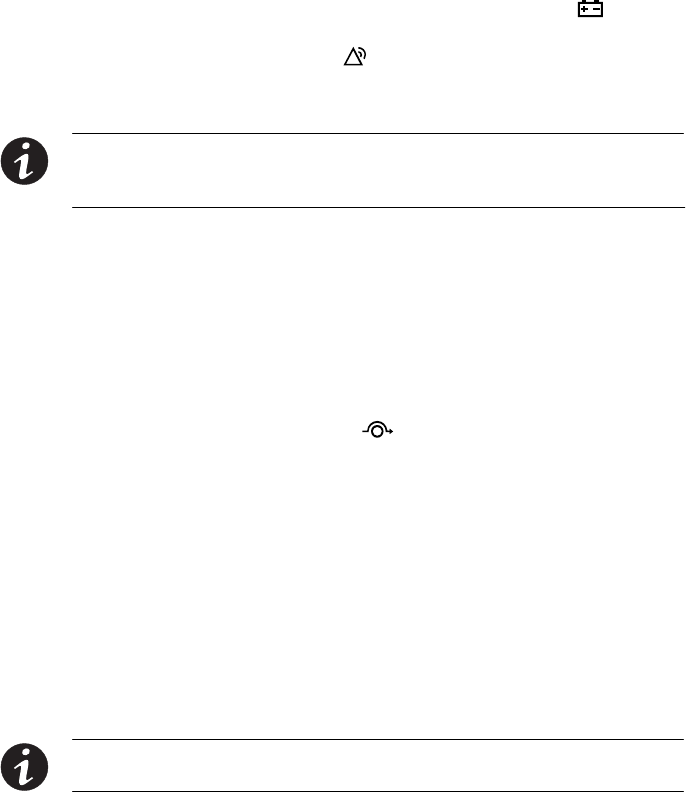
OPERATION
Eaton
®
9130 UPS (700–3000 VA) User's Guide S 164201718 Rev 2 www.powerware.com
44
If battery capacity becomes low while in Battery mode, the indicator
flashes slowly and the audible alarm beeps once every second. If the
“Battery Low” alarm is set, the
indicator also illuminates solid. This
warning is approximate, and the actual time to shutdown may vary
significantly.
NOTE Depending on the UPS load and the number of Extended Battery Modules (EBMs)
connected, the “Battery Low” warning may occur before the batteries reach 25% capacity.
See Table 23 on page 88 for estimated runtimes.
When utility power is restored after the UPS shuts down, the UPS
automatically restarts.
Bypass Mode
In the event of a UPS overload or internal failure, the UPS transfers your
equipment to utility power. Battery mode is not available and your
equipment is not protected; however, the utility power continues to be
passively filtered by the UPS. The
indicator illuminates.
The UPS remains in Bypass mode for at least 5 seconds (if the bypass
source remains acceptable). If three transfers to Bypass occur within
10 minutes for any reason other than user command, the UPS locks in
Bypass for 1 hour or until any control button is pressed.
The UPS transfers to Bypass mode when:
S The user activates Bypass mode through the front panel.
S The UPS detects an internal failure.
S The UPS has an overtemperature condition.
S The UPS has an overload condition listed in Table 19 on page 84.
NOTE The UPS shuts down after a specified delay for overload conditions listed in
Table 19 on page 84. The UPS remains on to alarm the fault.


















