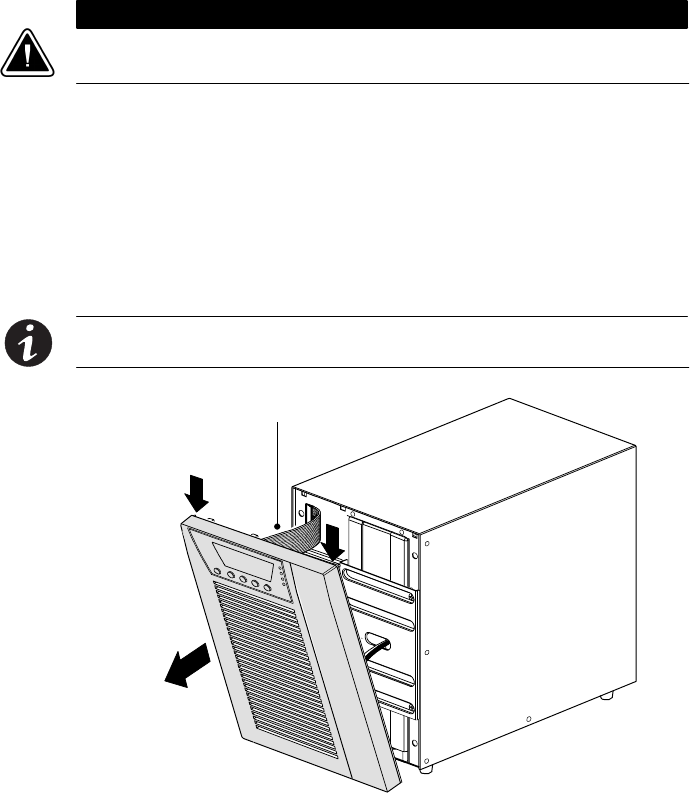
UPS MAINTENANCE
Eaton
®
9130 UPS (700–3000 VA) User's Guide S 164201718 Rev 2 www.powerware.com
66
Replacing Tower UPS Internal Batteries
C A U T I O N
The UPS internal batteries are heavy (see page 78). Use caution when handling the heavy
batteries.
The internal batteries are located behind the UPS front cover. The
internal batteries are packaged together as one unit for easier handling.
To replace the batteries in the UPS:
1. Remove the UPS front cover (see Figure 25).
To remove the cover, push down on the top of the cover and pull
the cover toward you to unclip it from the cabinet.
NOTE A ribbon cable connects the LCD control panel to the UPS. Do not pull on the cable
or disconnect it.
NOTE Leave ribbon
cable connected.
Figure 25. Removing the UPS Front Cover


















