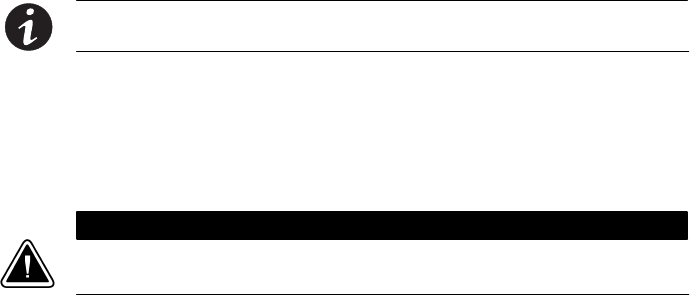
UPS MAINTENANCE
Eaton
®
9130 UPS (700–3000 VA) User's Guide S 164201718 Rev 2 www.powerware.com
65
5. Carefully pull the handle on the battery tray and slide the battery
package slowly out onto a flat, stable surface; use two hands to
support the battery package. See “Recycling the Used Battery or
UPS” on page 73 for proper disposal.
NOTE Verify that the replacement batteries have the same rating as the batteries being
replaced.
6. Slide the new battery package into the cabinet. Push the battery
package in firmly.
7. Replace the battery cover plate onto the screw mounts, threading
the battery connector through the access slot.
C A U T I O N
A small amount of arcing may occur when connecting the internal batteries. This is normal
and will not harm personnel. Connect the cables quickly and firmly.
8. Reconnect the internal battery connector. Connect red to red, and
black to black. Press the two parts tightly together to ensure a
proper connection.
9. Up to 1500 VA models only. If the EBM cable is not connected to an
EBM, clip the EBM cable back into its holder on the battery cover
plate. See Figure 24.
10. Replace the UPS right front cover.
To replace the cover, verify that the ribbon cable is protected and (if
EBMs are installed) the EBM cable is routed through the knockout
on the bottom of the cover. Slide the cover to the left until it aligns
with the left front cover. Reinstall the two screws on the right side
of the right front cover.
11. Continue to “Testing New Batteries” on page 72.


















