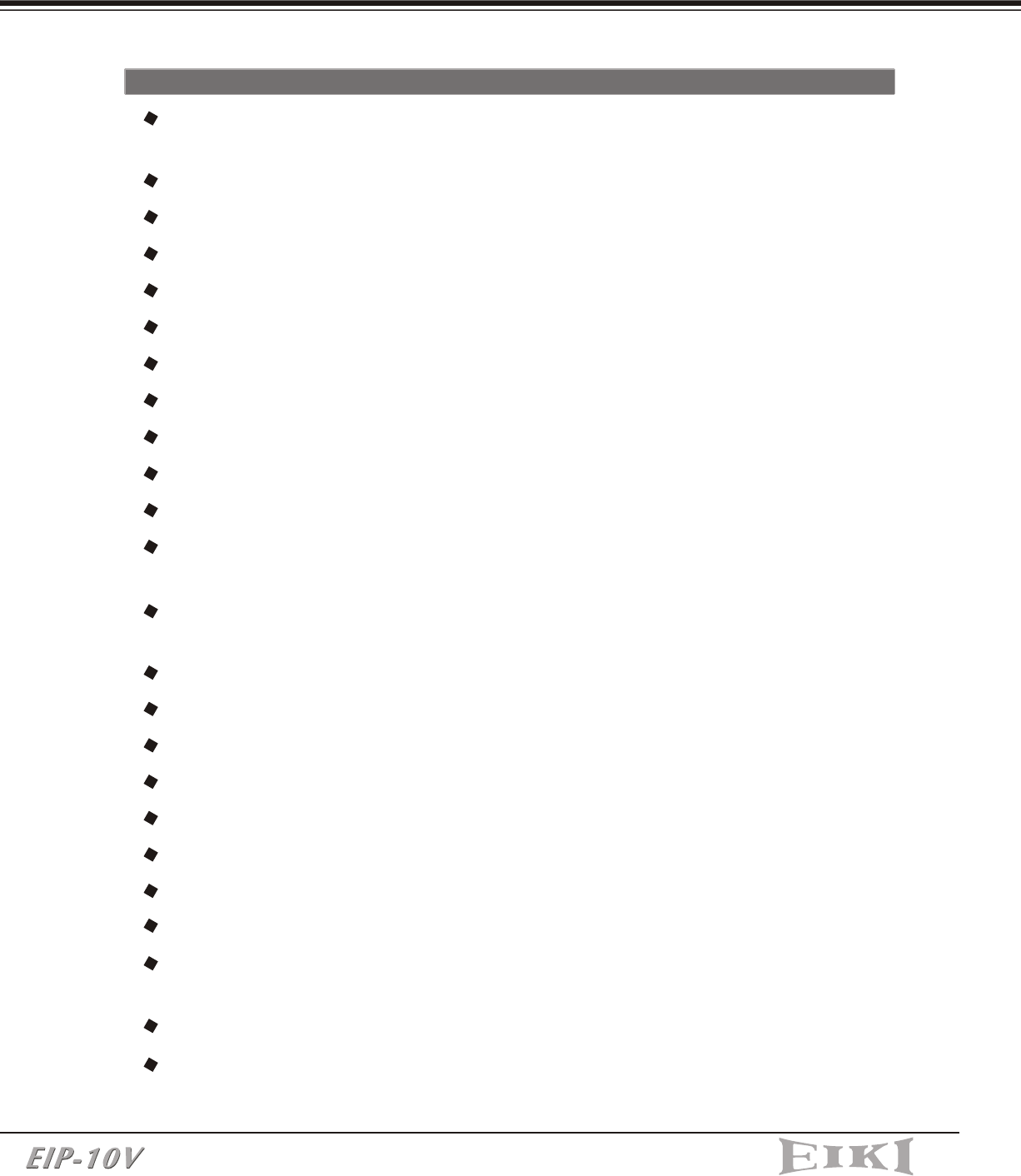
PRECAUTIONS
These precautions are intended to ensure the long life of your projector and to prevent
personal injury. Please read the following instructions carefully before using the
projector.
1. Do not look into the projector's lens when the lamp is on.
2. Clean the lens carefully by using a blower or lens paper, to avoid creating any
scratches on the lens.
3. In order to avoid risk of electrical shock, do not expose the projector to rain or
moisture.
4. Do not push anything inside the projector through the ventilation holes or the slots
of the DVD player or Media player.
5. Do not allow the ventilation holes to become covered by things such as tablecloths,
newspapers, curtains, etc. Place the projector in a well-ventilated area because it
generates high temperatures.
6. Do not place objects on the top of this unit, such as:
- Other components, as they may cause damage and /or discoloration to the
surface of this unit.
- Burning objects (ex. candles), as they may cause fire, damage to this unit,
and /or personal injury.
7. Only use the supplied power cord and accessory cables. Do not attempt to modify
or fix the unit. The cabinet should never be opened for any reason. Contact a
qualified service person if any service is needed.
8. When the lamp's accumulated working time exceeds 1850hrs, the On Screen Display
will deliver a message recommending that the lamp be replaced. Before replacing
the lamp, be sure to turn the projector off, disconnect the power cord, and allow the
unit to cool off for at least one hour.
9. Do not operate the projector immediately after exposing it to a sudden change in
temperature, from cold to hot . Do not locate the projector in an environment with
high humidity. These measures are intended to prevent the formation of
condensation inside this unit, which could cause fire, damage to this unit, and/or
personal injury.
10. Be sure that the projector completes its cooling cycle (90sec) before disconnecting
the power cord.
One panel 0.7" DDR DMD projection system with 1024 x 768 (XGA) native
resolution.
Uses Zeiss Optical Engine to provide light output of 1800 ANSI lumens.
High contrast ratio of 2000:1(FOFO) to meet home theater requirements.
250 W P-VIP lamp. Life 2000hrs at Normal mode, 3500hrs in Eco mode (200W).
High efficiency cooling system with low system acoustic noise level: under 32dBA.
Lamp is easily replaceable by user.
Manual zoom and focus lens with a 1:1.2 zoom ratio and 100% lens offset.
35 to 300 inch diagonal image size.
16.7million true colors.
Aspect ratio: standard 4:3 and wide screen 16:9.
PC compatibility: VGA/SVGA/XGA/SXGA/MAC.
Video compatibility: NTSC/PAL/SECAM/Composite/S-video/Component
(YPbPr/YCbCr)/SDTV (480i)/EDTV (480p)/HDTV (576i, 576p, 720p, 1035i, 1080i).
Auto Image synchronization. (Auto-tracking /frequency /position adjustment /
source detect)
Automatically saves adjustments for future use.
On-screen menu with a choice of 7 languages.
Built-in 2W x 1 speaker.
Self protection timer prevents hot re-strike of compact P-VIP lamp.
Built-in DVD Player with intelligent progressive scan for a film-like image.
Integrated Stereo Wireless Amplified Speakers.
Built-in wireless Transmitter module (for Stereo Wireless Amplified Speakers).
Media Player (card compatibility: CF, IBM Microdrive, MS, SD, MMC, SM).
Five in one Wireless remote control .(Projector, Wireless Speakers, Media player,
TV tuner, DVD Player)
Security feature: Kensington Lock.
Optional TV tuner.
1-1 FEATURES
PRODUCT OVERVIEW


















