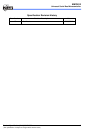EM78612
Universal Serial Bus Microcontroller
Product Specification (V1.0) 03.22.2006 •
••
• 1
(This specification is subject to change without further notice)
1 General Description·················································································· 4
2 Features··································································································· 4
3 Applications
··············································································································· 5
4 Pin Configuration
····································································································· 6
5 Pin Description
········································································································· 7
6 Function Block Diagram
························································································· 8
7 Function Description
······························································································· 8
7.1 Program Memory ····························································································································8
7.2 Data Memory····································································································································9
7.2.1 Special Purpose Registers··································································································· 9
7.2.2 USB Application FIFOs···································································································· 21
7.3 I/O Ports··········································································································································22
7.3.1 Programmable Large Current···························································································· 22
7.3.2 Wakeup by Port Change Function ···················································································· 22
7.4 USB Application·····························································································································23
7.4.1 Detect PS/2 or USB Mode ································································································ 23
7.4.2 USB Device Controller····································································································· 24
7.4.3 Device Address and Endpoints ························································································· 24
7.5 Reset 24
7.5.1 Power-On Reset ················································································································ 24
7.5.2 WatchDog Reset················································································································ 25
7.5.3 USB Reset························································································································· 25
7.6 Power Saving Mode·······················································································································25
7.6.1 Power Down Mode ··········································································································· 25
7.6.2 Dual Clock Mode·············································································································· 26
7.7 Interrupt··········································································································································26