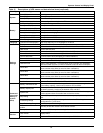Operator Control and Display Panel
84
10.6 Navigation Keys
The navigation keys on the front panel—F1 through F4 and Help—are used to access the LCD to view
the current status and other information about the Liebert
®
NX
™
.
Navigation key icons on the LCD appear above each key to indicate its operation (see Table 29). The
keys are “soft keys” that can change functions according to the icon.
•Use F1 either to move to a different portion of the LCD (Shift icon) or to escape to a previous view
(ESC icon).
•Use F2 and F3 as cursor keys to move left and right or up and down, depending on the icons dis-
played above the keys.
•Use F4 as an Enter key to confirm a choice.
•Use HELP to access help information on the LCD.
10.7 UPS System Information
The UPS system information displayed at the top of the LCD is detailed in Table 30.
Table 29 Icons for navigation keys
Key F1 F2 F3 F4 HELP
Functions
Available
Enter Help
Shift Left Right
Exit Up Down
Table 30 Description of items in UPS system window
Item Type
Explanation
Liebert NX UPS name
2007-10-12 Current date
12:30:36 Current time
080kVA-3x3
080 means UPS model is 80kVA;
3x3 means 3 by 3 system (three-phase input and three-phase output)
Unit #1 #1 of 6 Paralleled changed to “Unit #1”
Single UPS is configured as a single unit system running in Normal mode
Normal UPS in normal operation, inverter powering load, no warnings
Warning UPS has a general alarm
Fault UPS has a serious fault
?
ESC