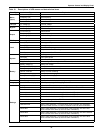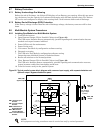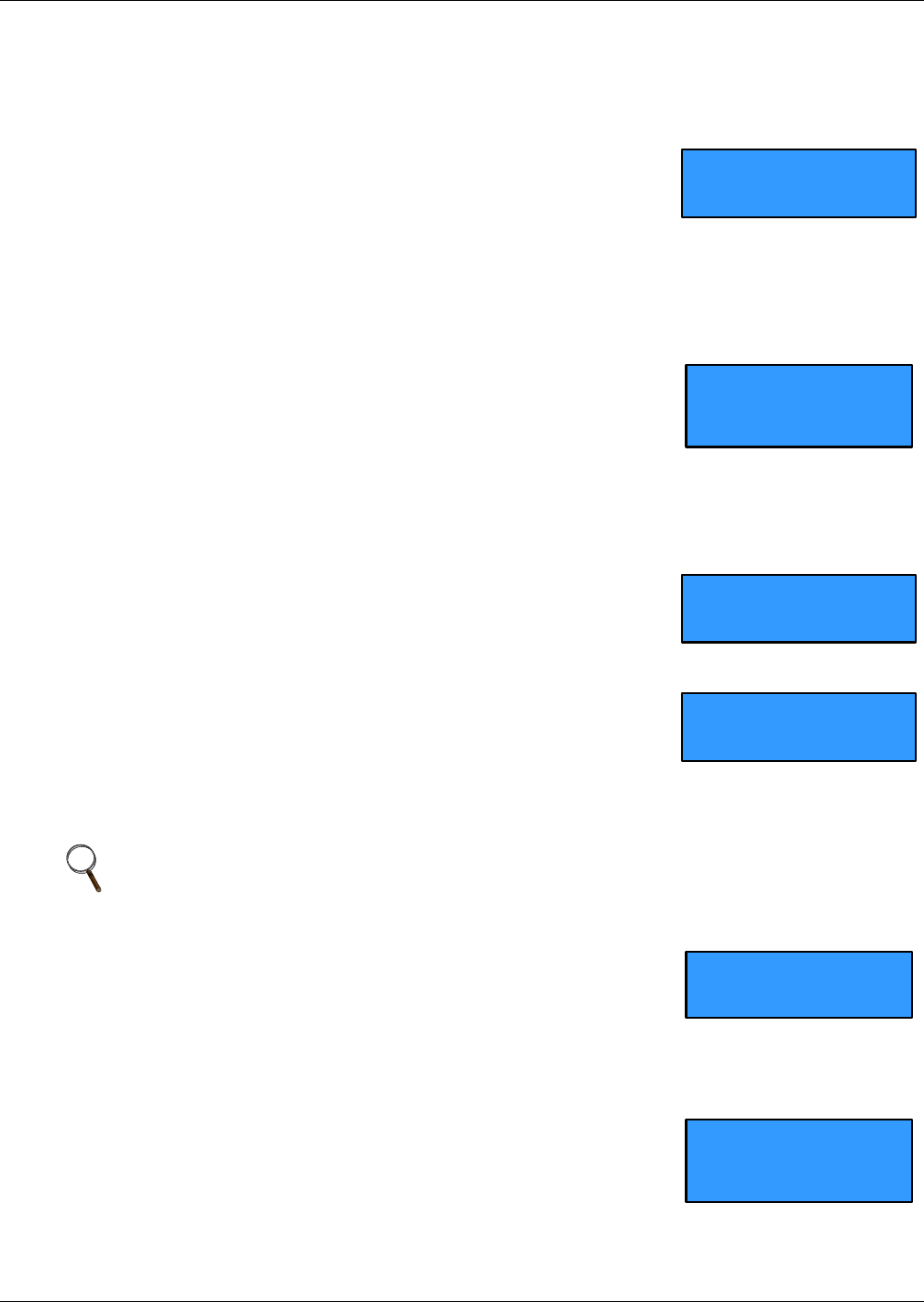
Operator Control and Display Panel
76
8.13 Pop-Up Windows
Pop-up prompt windows appear when the user must confirm a choice or perform an operation. This
section describes the pop-up windows.
8.13.1 From Bypass to Inverter Mode With Power Interruption
If the bypass voltage or frequency exceeds the synchronized range and
utility voltage or frequency is normal, the inverter cannot be in syn-
chronization with the bypass, and the output can transfer to inverter
only after an interruption of about 15ms when the user presses the
INVERTER ON button. Before transferring, the system will let the
user confirm whether the interruption can be accepted, as shown at right. If the bypass voltage
returns to normal before the user makes confirmation, the UPS will transfer to inverter mode auto-
matically. At the same time, the prompt window will close.
8.13.2 From Inverter to Bypass Mode With Interruption
If the bypass voltage or frequency exceeds the synchronized range and
the UPS is in inverter mode, the user must confirm and accept the
power interruption danger before pressing the INVERTER OFF but-
ton to shut down the output of the inverter. The user can also cancel
the shutdown operation, as shown at right. If the bypass voltage
returns to normal before the user makes the confirmation, the UPS
will transfer to bypass operation mode automatically, and at the same time the prompt window will
close disappear soon.
8.13.3 System Self-Test
When a system self-test is completed, a pop-up window reports the
results of the test, as shown at right.
• Press the F4 (Enter) key and the pop-up window closes.
8.13.4 Battery Capacity Test Confirmation
When a battery capacity test is started from the Command menu, the
battery will be discharged to low-battery warning level. The Liebert
NX asks for confirmation before the test is started, as shown at right.
• To confirm the choice and begin the battery capacity test, press the
F4 (Enter) key and the pop-up window disappears.
• To cancel the test, press the F1 (ESC) key. The pop-up window closes.
8.13.5 Battery Self-Test Aborted, Condition Not Met
When a battery capacity test is started from the Command menu and
the battery self-test criteria are not met, the Liebert NX will not per-
form a battery test. User should check whether the battery state is
boost charging and whether the load level is greater than 20 percent.
• Press the F4 (Enter) key and the pop-up window closes.
8.13.6 Battery Refresh Charge Aborted, Condition Not Met
When a battery refreshening charge is started from the Command
menu and battery refreshening condition fails to meet requirements,
the Liebert NX will not perform a battery refreshening charge. User
should check if boost charging condition has not met the test criteria,
such as (No battery, charger failed, etc.).
• Press the F4 (Enter) key and the pop-up window closes.
NOTE
For a battery capacity test to function properly, the load must be between 20% and 100%.
Transfer with Interrupt,
please confirm or cancel
This operation leads to
output shutdown,
Confirm or cancel
System Self-Test finished,
Everything is OK
Battery will be depleted,
Confirm or cancel
Battery Self-Test aborted,
Conditions not met
Battery Refresh Charge
aborted,
Conditions not met