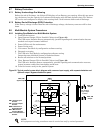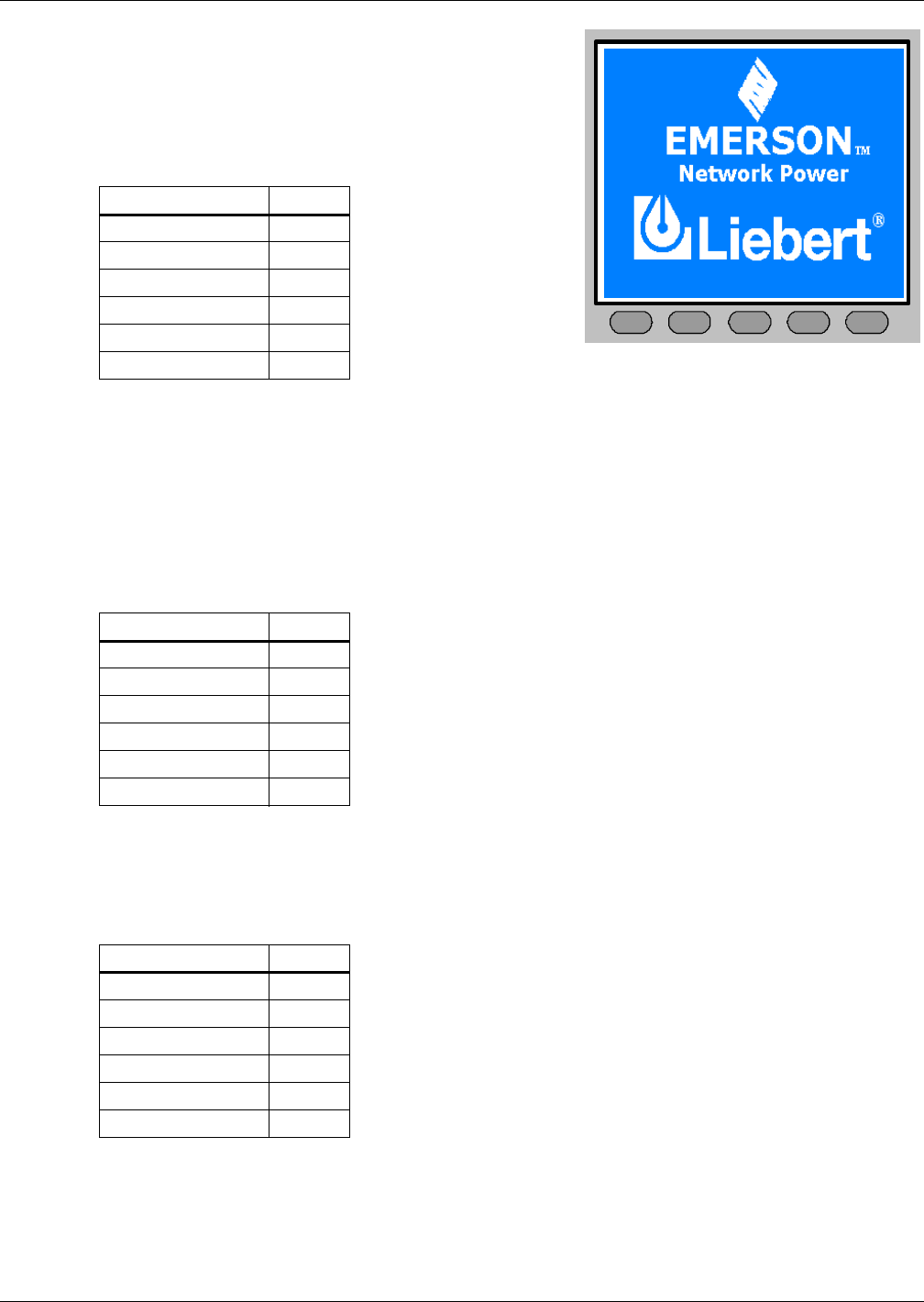
Operating Instructions
79
After initialization, the bypass SCR closes. Because the
output circuit breaker is still open, the UPS channels
power through the Maintenance Bypass Supply line
(CB3). The bypass indicator extinguishes, provided that
the bypass is normal.
The opening display is shown in the figure at right.
The UPS Mimic display indicators will be:
• Close CB5 (CB1, CB2, CB3 and CB5 are closed).
• The Maintenance Bypass supply is now in parallel with the UPS Static Switch supply.
• Verify that the Bypass indicator is Green, then open CB3.
The UPS powers from static bypass instead of from maintenance bypass. The bypass and load
indicators turn on. The design of the hardware and software ensures uninterrupted output.
3. Close external battery circuit breaker.
After the UPS detects that the battery is connected, the red battery indicator extinguishes
moments after the battery charger starts operation.
The UPS Mimic display indicators will be
4. Press the INVERTER ON control button for 2 seconds.
The inverter will start and the inverter indicator will flash green. After the inverter is ready, the
UPS will transfer from bypass to inverter, the bypass indicator will turn off and the inverter and
load indicators will turn on.
The UPS is operating normally. The UPS Mimic display indicators will:
Indicator State
Rectifier indicator Green
Battery indicator Red
Bypass indicator Off
Inverter indicator Off
Output indicator Off
Status indicator Off
Indicator State
Rectifier indicator Green
Battery indicator Off
Bypass indicator Green
Inverter indicator Off
Output indicator Green
Status indicator Amber
Indicator State
Rectifier indicator Green
Battery indicator Off
Bypass indicator Off
Inverter indicator Green
Output indicator Green
Status indicator Green
F2 F4F1 F3 HELP