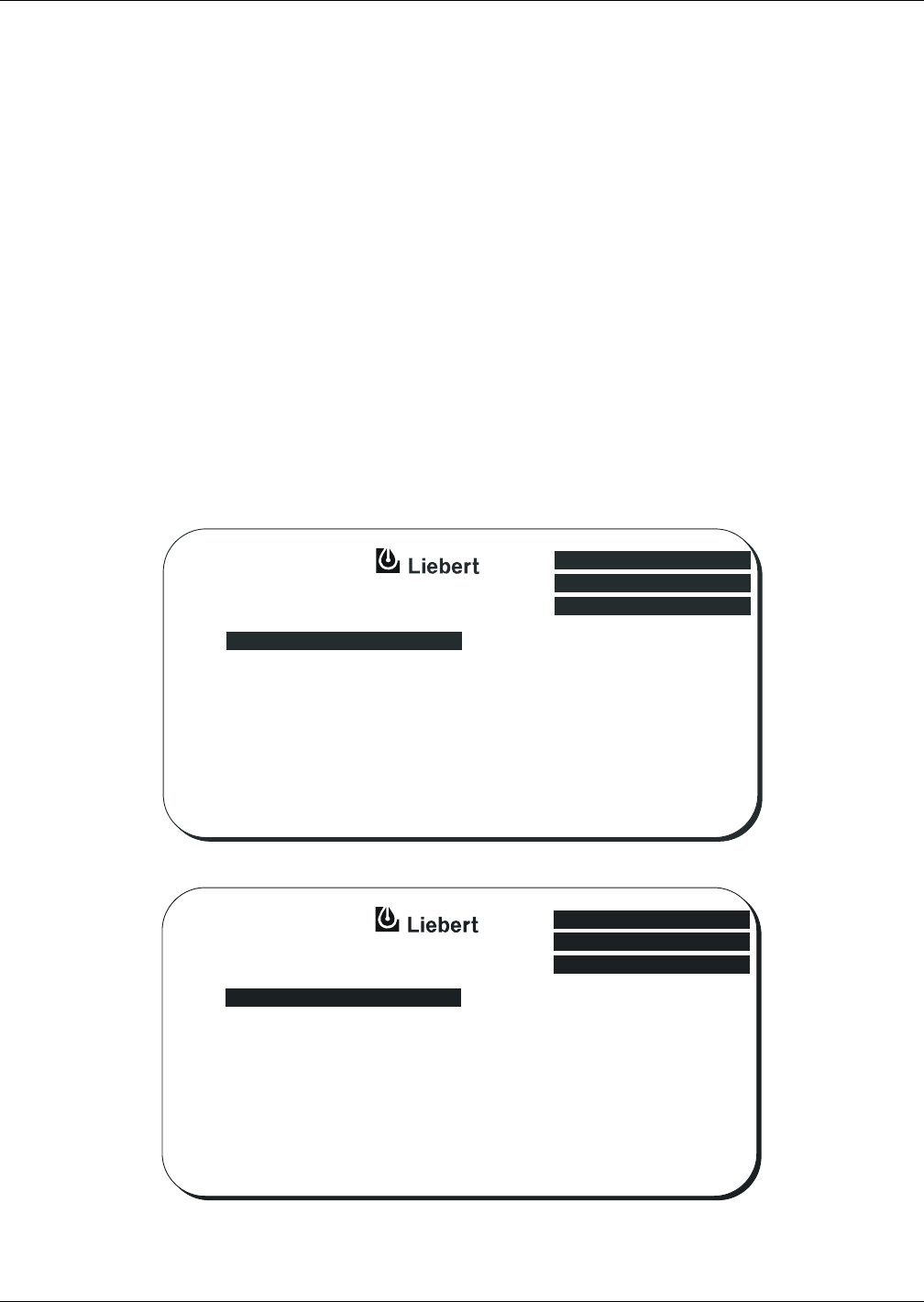
Operation
26
Figure 12 illustrates the primary screens that you can access through the Operator Interface Display
System. The liquid crystal display (LCD) screen provides a full 80 characters by 25 lines of informa-
tion for easy readability. The following sections describe what these screens display and how and
when to use them.
Module status information is available on the display screen, provided Control Power is ON, even
when the UPS module is not operating. System status information is available on the SCC display
screen and at local and remote terminals when at least one module is on-line or when the bypass
source is available.
The screen will automatically display the Monitor/Mimic during normal operation. The System con-
figuration screen will be displayed during start-up and whenever a system reset is required.
If a module display screen is blank, either power is not available, the Rectifier Input (RIB) circuit
breaker (external to the UPS module) is open or the Control Power switch is OFF. If power is avail-
able and a display is blank, contact Liebert Global Services (1-800-LIEBERT). Note that status infor-
mation may be available at local and remote terminals. Use control touch pads at the SCC to
manually transfer the critical load to the bypass line if the SCC display goes blank while load is on
UPS (a very unlikely event).
3.2.1 Master Menu Screen
The Master Menu contains the primary menu selections that monitor and control the operation of the
UPS.
Figure 13 SCC and module master menu screens
CURSOR UP
CURSOR DOWN
CHOOSE
UP :
DOWN :
SELECT :
WALK-IN DISPLAY
STATUS REPORTS
SYSTEM CONFIGURATION
LIMIT SETTINGS
START-UP PROCEDURES
SHUTDOWN PROCEDURES
BATTERY TIME
METER CALIBRATION
BATTERY EQUALIZE
MONITOR/MIMIC DISPLAY
MASTER MENU
CURSOR UP
CURSOR DOWN
CHOOSE
UP :
DOWN :
SELECT :
STATUS REPORTS
SYSTEM CONFIGURATION
LIMIT SETTINGS
LOAD TRANSFER PROCEDURES
START-UP PROCEDURES
SHUTDOWN PROCEDURES
METER CALIBRATION
BATTERY EQUALIZE
CUSTOMER ALARM DEFINITIONS
MONITOR/MIMIC DISPLAY
MASTER MENU
SCC Master Menu
Module Master Menu
© 1989-2003
© 1989-2003


















