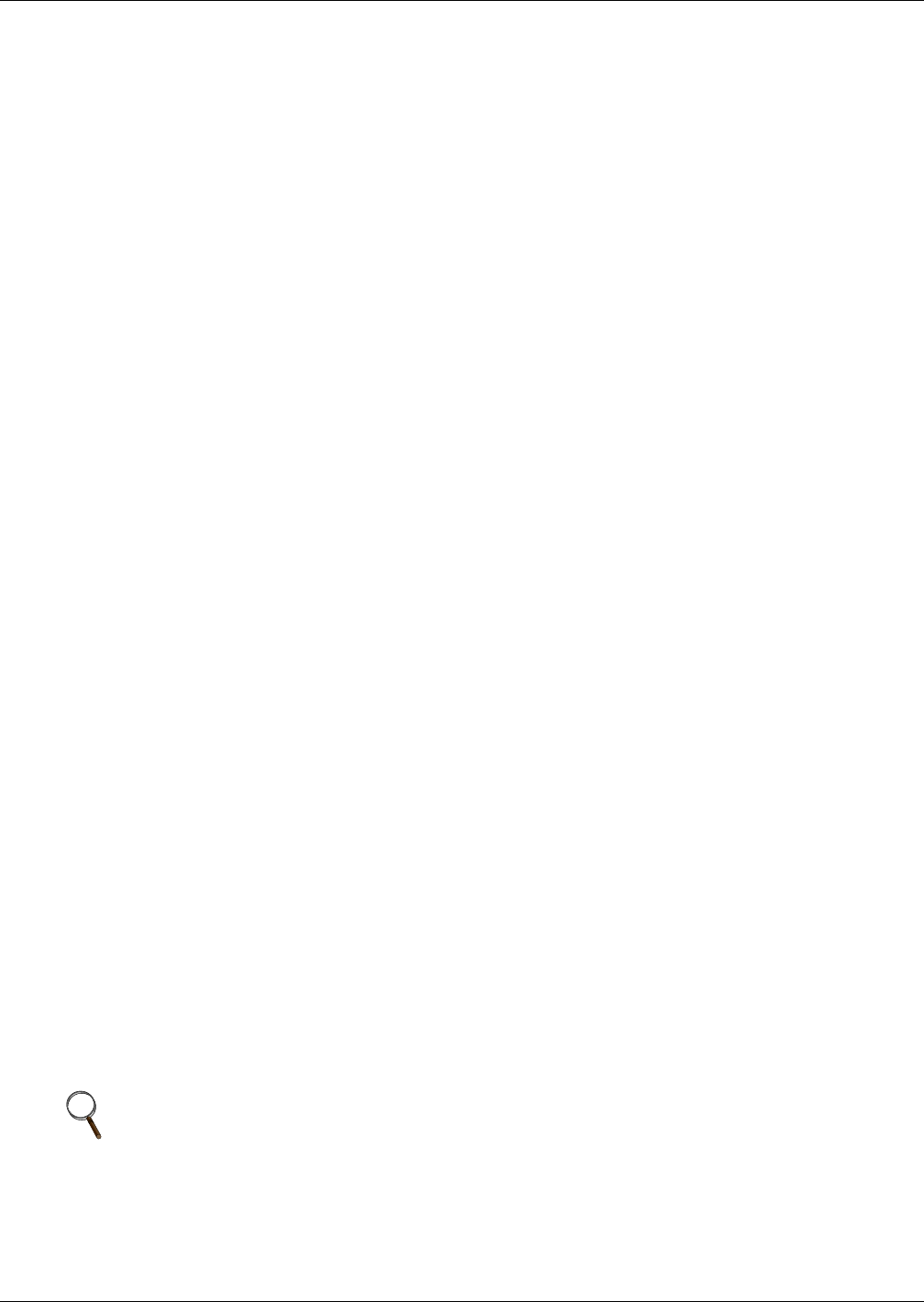
Operation
27
From any primary screen (accessed directly from the Master Menu), pushing the Select pad once will
return you to the Master Menu. From any secondary screen, pushing the Select pad twice will return
you to the Master Menu.
Please note that some screens have multiple pages. However, in each case, instructions appear for
accessing other pages.
• Monitor/Mimic Display—This graphic mimics the power flow through the UPS system. Input
voltage and current readings, battery status, UPS ratings, load readings, circuit breaker indica-
tions, system status and alarm messages are all displayed on this screen.
• Walk-In Display (Modules Only)—This is a bar graph that shows DC bus voltage, input cur-
rents and UPS module output voltage (all in percent of nominal). This screen typically is utilized
during start-up procedures.
• Status Reports—This display consists of four submenu selections: present status, event history,
history status and system status. These screens display data on the system’s present and past
performance. They also display information about any faults that have occurred in the system and
total operating hours for the controls.
• System Configuration—This screen displays the current configuration of the UPS system. It
also enables the operator to reset the date, time and dial-out phone numbers. The SCC current
rating can also be adjusted lower than design maximum. The operator can view, but cannot
change, any of the settings unless the Interlock (Security Access) button is pressed.
• Limit Settings—This security access display shows the present UPS system alarm limit set-
tings. The operator can view the settings, but they should not be changed without consulting Lie-
bert Global Services.
• Load Transfer Procedures (SCC Only)—This screen specifies all of the steps required to man-
ually transfer the critical load between the UPS system and the bypass source. Comparisons of
the voltage, frequency and phase synchronization of the UPS system output and the bypass line
are also illustrated to aid in the transfer or retransfer procedure.
• Start-Up Procedures—This two-page screen lists step-by-step procedures to start the UPS sys-
tem and the modules.
• Shutdown Procedures—This two-page screen lists the proper sequence of steps to shutdown
the UPS system and the modules for maintenance or repairs. The steps instruct the operator to
transfer the critical load to bypass, open the battery circuit breakers and open the UPS module
output and input circuit breakers to shut down and isolate the modules. The critical load will
remain on bypass power unless circuit breakers outside the UPS system are also opened.
• Battery Time (Modules Only)—This graph displays the projected battery voltage drop caused
by a battery discharge over time. During a period of battery discharge, the Liebert Series 610 cal-
culates the battery time remaining based on battery rating, initial battery condition and actual
connected load. The UPS continues to update and display both rated (theoretical) and calculated
time every 6 seconds. This enables the operator to immediately see the effects of load shedding on
time remaining and to accurately assess his power resources.
• Meter Calibration—This security access screen enables an authorized Liebert field-service
engineer to adjust and calibrate the UPS metered functions. The operator can view, but should
not change, any of the settings.
• Battery Equalize—The battery equalize screen lets the operator change the battery equalize
recharging mode from manual to automatic and
to observe
or change the equalize time. Battery
equalize charge voltage is higher than battery float (constant) charge voltage. Automatic and
manual equalizing can be controlled from the SCC, while only manual equalizing can be con-
trolled from the module.
• Customer Alarm Definitions (SCC Only)—This optional screen allows the operator to define
alarms for conditions external to the UPS, battery or switchgear.
NOTE
Do not use battery equalize charging with sealed-cell batteries. Refer to the battery
manufacturer’s manual, available on the manufacturer’s Web site, for specific information
about equalize charging.


















