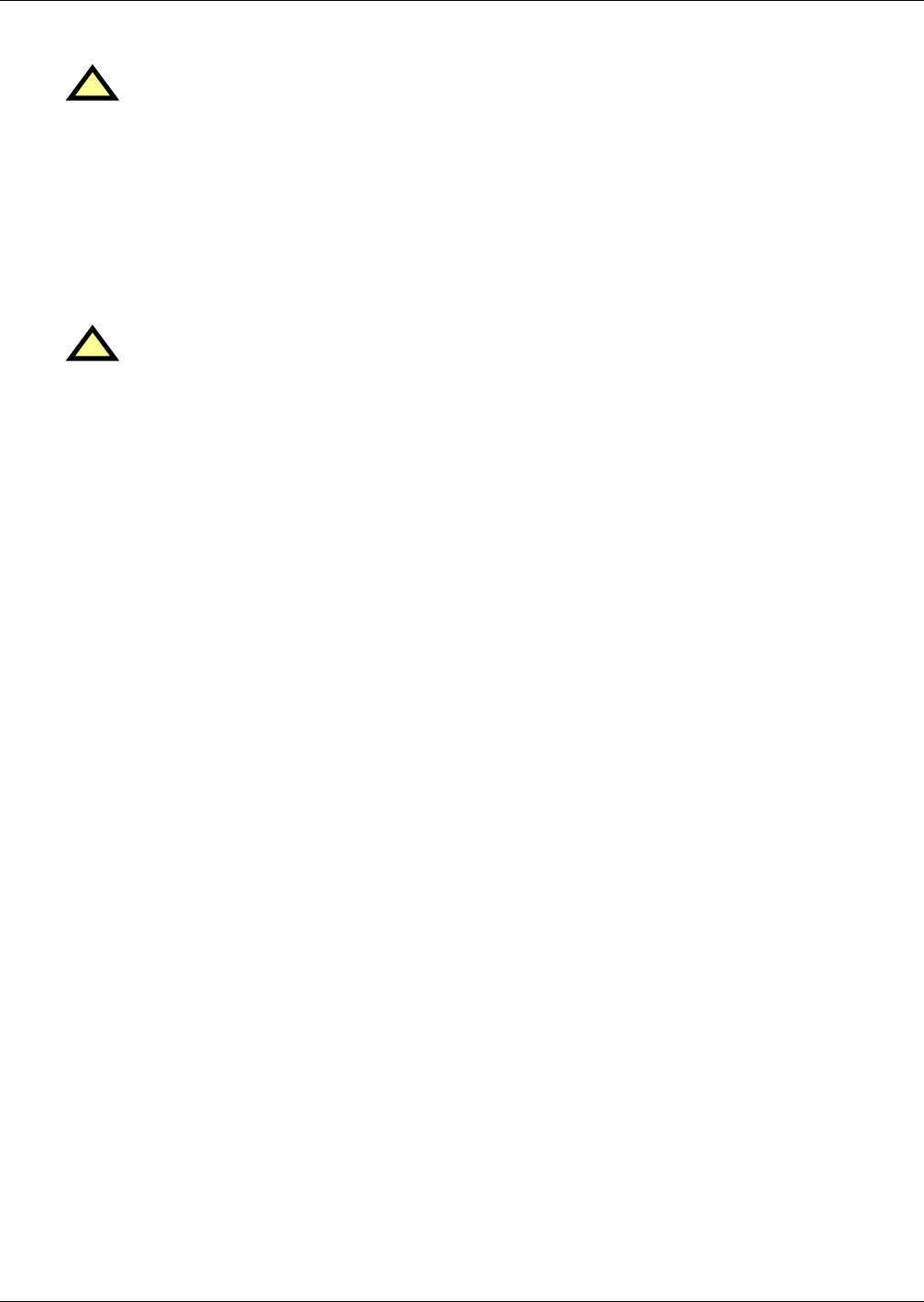
Installation
26
4.11.2 Remove the Right Panel
To remove the right panel from the XDF:
1. Locate the four panel retainers on the outside of the right XDF panel. One retainer is in each
corner of the panel.
2. Using the factory-supplied T-handle Allen wrench, turn the panel retainers counterclockwise
90 degrees.
3. Lift the panel off the lip at the bottom of the XDF and set it in a safe location.
4.11.3 Replace a Panel
1. Set the panel on the lip at the bottom of the XDF frame.
2. Using the factory-supplied T-handle Allen wrench, turn each of the four panel retainers clockwise
90 degrees.
3. Left panel only: Using the factory-supplied T-handle Allen wrench, turn the internal security
fasteners clockwise 90 degrees.
!
WARNING
Risk of electric shock. Can cause injury or death.
Disconnect all local and remote electric power before working within and/or installing
equipment.
!
CAUTION
Risk of heavy panel falling off. Can cause injury and/or equipment damage.
Support the panel when removing it. Unlocking the security fasteners and removing the panel
retainers will allow unsupported panel to fall.


















