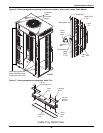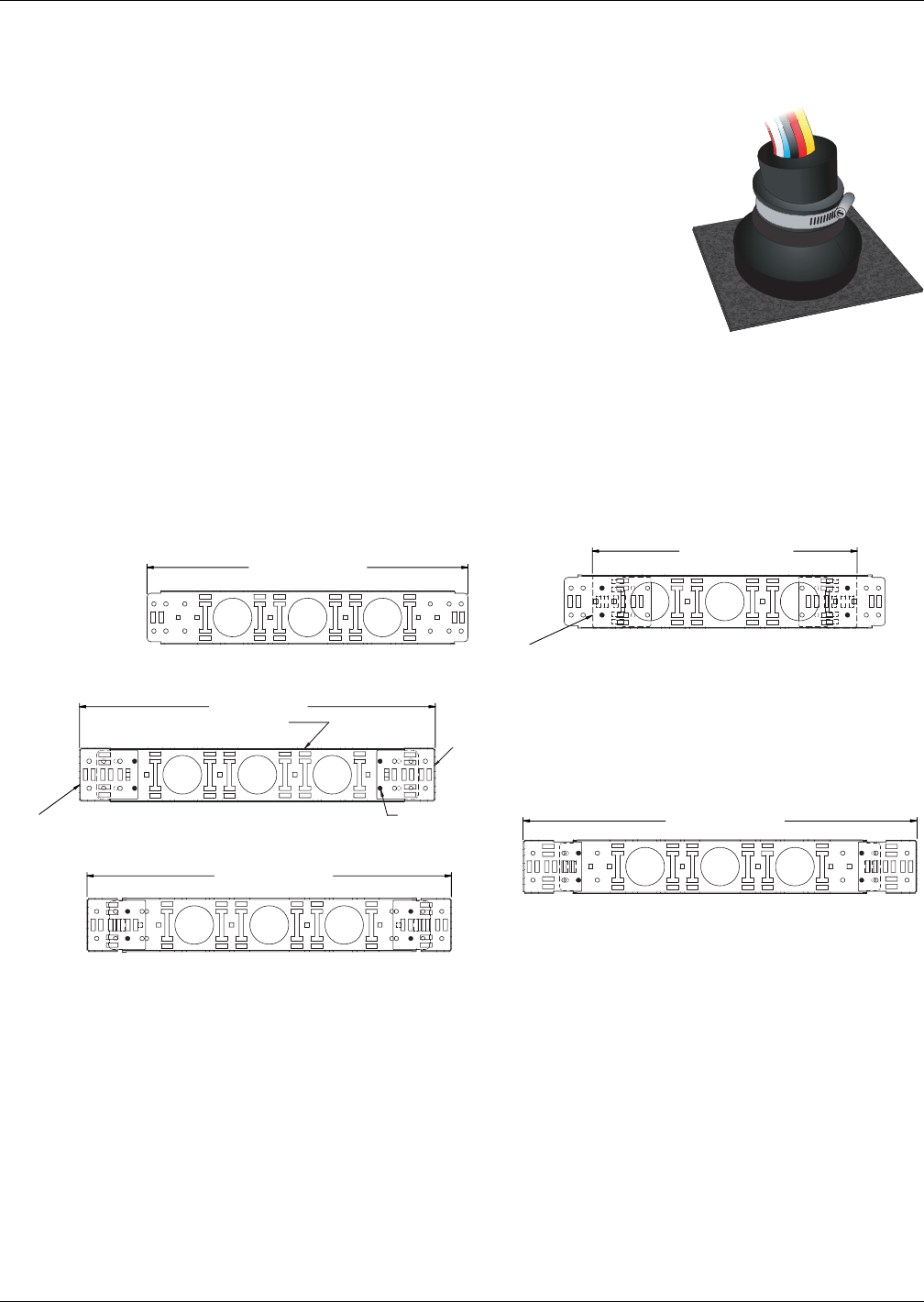
Cable Management Options
35
8.3 Cable Access
8.3.1 Top Cover and Back
Optional sealed entrance cable bundles (cone-shaped seals and clamps)
permit use of the round openings on the top of the XDF for cable entry.
To bring cable through these holes:
1. Replace the plug with a sealed entrance cable bundle.
2. Pull the cable through the bundle.
3. The cable bundle can be trimmed to accommodate various quantities
of cables.
4. Use the clamp to secure the bundle around the cables.
8.4 Optional Cable Management Channel
The optional Foundation Cable Management Channel (CMC) combines
with other optional items to permit the user to route cables in an organized, efficient manner.
CMCs are available in 1U, 2U and 3U sizes and are adjustable for side-to-side or front-to-rear orienta-
tions.
Refer to Figures 26 and 27 for various cable management configurations and options.
Figure 25 Cable Management Channel lengths
Sealed Entrance
Cable Bundle
19" (483) Top Trough
19" (483) Cable Entrance and Exit
19" (483mm) Rack-Mount
20.75" (527mm)
23" (584mm)
CMC Panel Typical -
Flanges facing toward you
CMC Panel Typical -
Flanges facing toward you.
CMC Panel Typical -
Flanges facing toward you.
Long tabs of CMC brackets
fit inside flanges of
CMC panels.
Typical 4 places
25.44" (646mm)
38" (965mm)
Front-to-Rear, Zero-U, Closed-End Channel
CMC brackets can be inverted,
with the flanges facing away, for an open-end channel.
23.56" (598mm)
30" (762mm) Front-to-Rear, Zero U
17.44" (443mm)
Cable Management Channel
bracket on back side of panel (both ends)