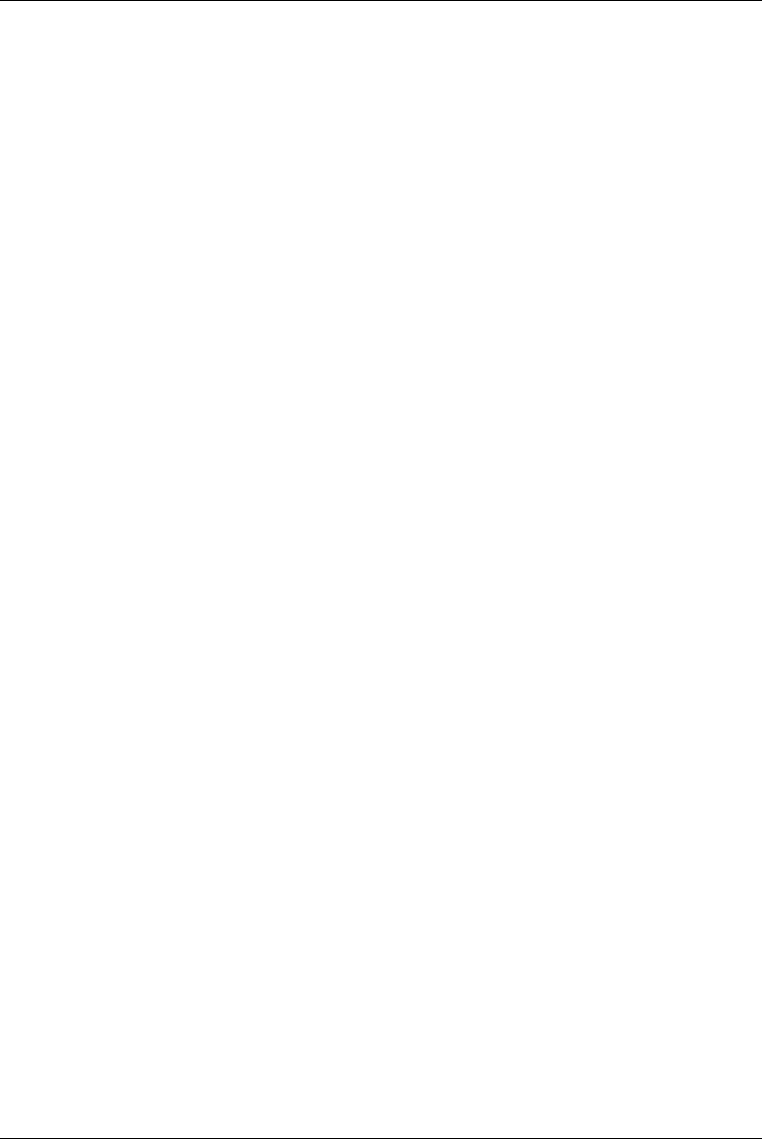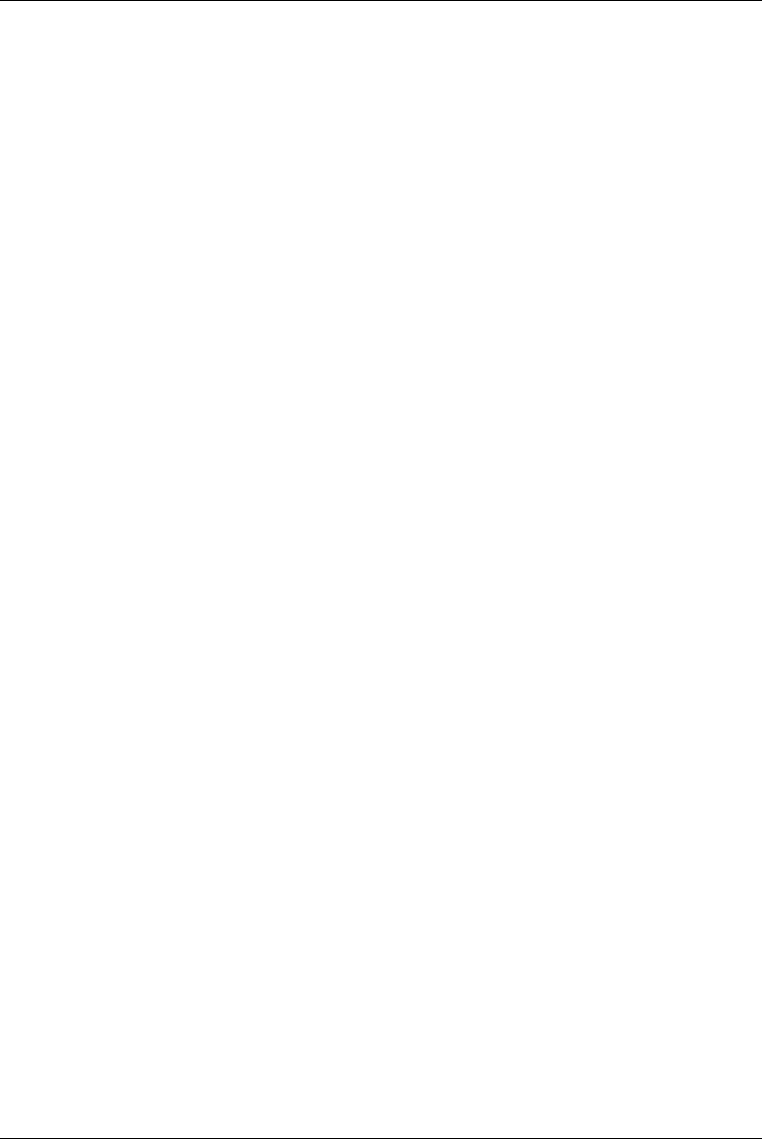
5-2 Chapter 5
> LATCP> set port lta901:/application/node=
server_name /port=port_n
server_name The Emulex default server name from the Before
Installation section of this chapter.
port_n The printer server parallel or serial port number.
Be sure to match the case (upper/lower) of the node and port names.
>
LATCP> exit
2) Verify LAT port maps to the Emulex printer server correctly.
>
$ copy/log FILENAME ltaNNN:
If an error occurs, verify configuration in step 1.
3) Set up the terminal parameters:
>
$ set terminal lta901: /perm/device=unknown
/width=80 /page=66 /lowercase /nobroadcast
> $ set protection=(s:rwlp,o,g,w:rwlp)/device lta901:
> $ set device lta901: /spooled=(queue_name,
sys$sysdevice:)
queue_name The name given to the printer queue.
4) Initialize each printer queue for text documents:
>
$ initialize /queue /start /processor=latsym
/retain=error /on= lta901: /default=(noburst,
flag=one, notrailer, nofeed) /record_blocking
queue_name
queue_name The name given to the printer queue.
5) Initialize each printer queue for PostScript documents:
>
$ initialize /queue /start/processor=latsym
/retain=error /on=lta901:/default=(noburst,noflag,
nofeed, notrail) /record_blocking queue_name
queue_name The name given to the printer queue.