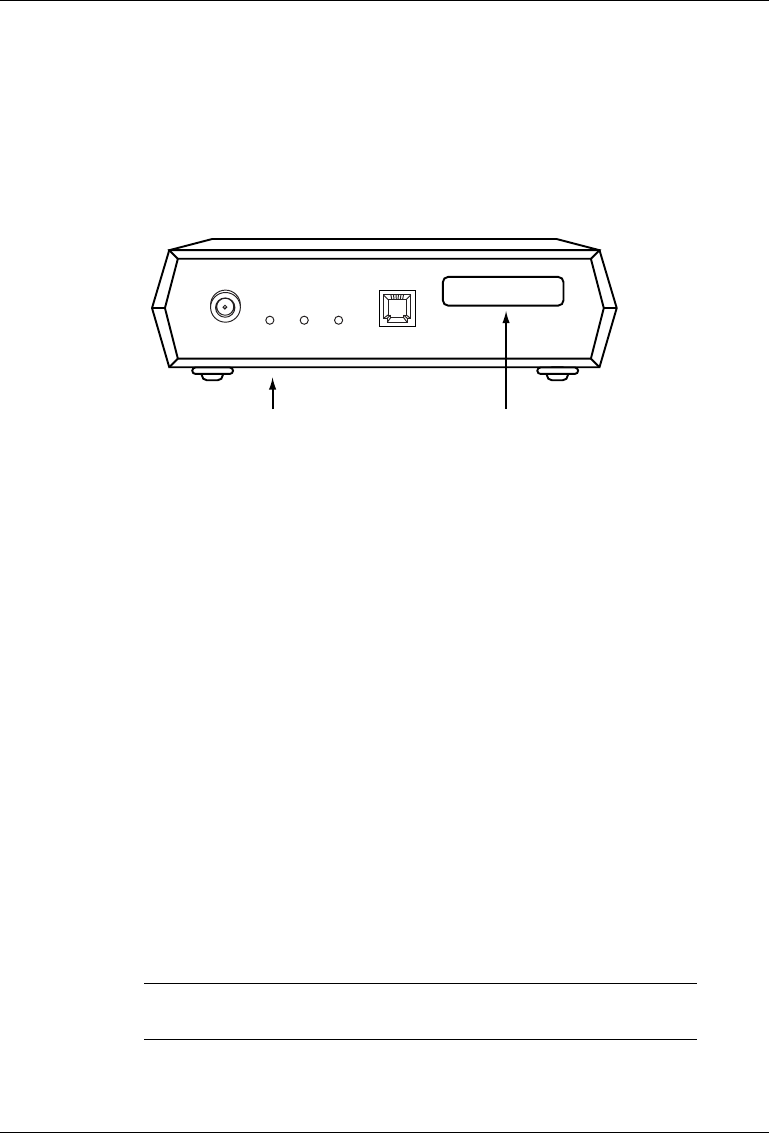
2-26 Chapter 2
NETQue
Reference Numbers
It is important that you make a note of the printer server’s unique ethernet
address (known as the Media Access Control or MAC address) and its serial
number. The figure below shows the locations of these numbers.
Serial Number
(bottom panel)
MAC ADDRESS
00-00-C9-01-A0-6A
Mac Address
Figure 2-14: Location of Reference Numbers
Although the following information is clearly printed on the unit, we suggest
you enter the numbers here for later reference.
Ethernet (MAC) Address: 00-00-C9- ____ ____-____ ____-____ ____
Serial Number: ____ ____ ____ ____ ____ ____ ____
Next, enter the default printer server name. This name begins with a three
digit prefix unique to the type of printer server. The remaining digits are
taken from the last six characters of the MAC address, without the dashes.
For example, the prefix for the NETQue is NQA. Combined with a MAC
address such as 00-00-C9-00-02-E6, the default server name for the printer
server will be NQA0002E6.
The default printer server name is very important and is always used when
installing the printer server for the first time. Once a successful installation
has been accomplished, the default printer server name can be changed.
Default Server Name: NQA _____ _____ _____ _____ _____ _____
NOTE: We suggest you use the default printer server name
when installing the printer server for the first time.


















