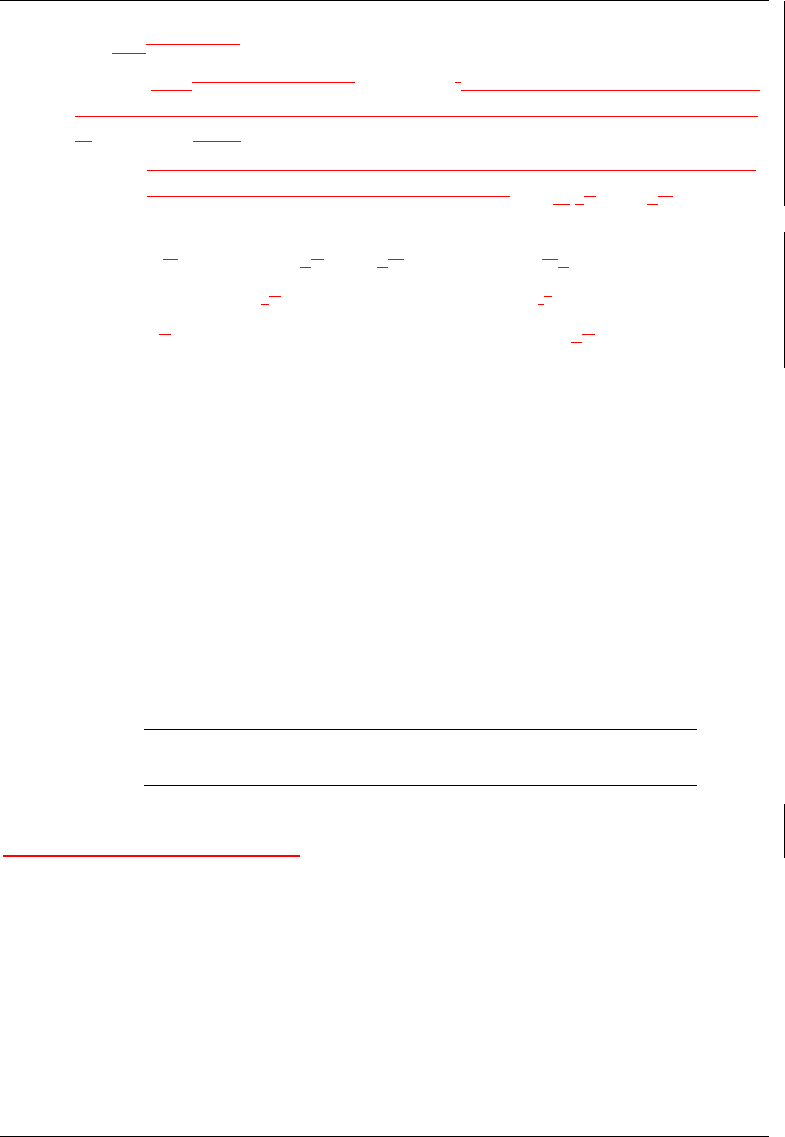
Printer Server Installation 2-7
Print Test Pagearameters
The test pageparameter printout is a useful tool that can be used to verify the
connection between the printer server and the printer. The test page contains
the following data:
reference when configuring the printer server. The print out contains
default and recently changed informationPrinter sServer nName
MAC Address
DD
efault remote pPrinter nName Node Nname
Hardware & fFirmware revisions NOS iInformation
SSoftware revision Network pProtocols
To print the test page, perform the following steps:
1) Verify printer has power and is On-Line.
2) Turn the printer OFF.
3) Disconnect the LAN cable.
4) Turn printer ON.
5) Verify the printer is On-Line.
6) The printout will occur within 90 seconds.
If no printout occurs, make sure printer shows power ON, Ready and On-
Line. Verify printer server installation and try printing test page again.
NOTE: If the printer is PCL or text only, the test printout
may contain PostScript commands.
Print Configuration Parameters
To obtain a printout of configuration parameters, enter this software
command:
>
Server>> show server config port port_num [ps]
port_num The output is directed to the specified port number.
ps Puts the output in PostScript format.


















