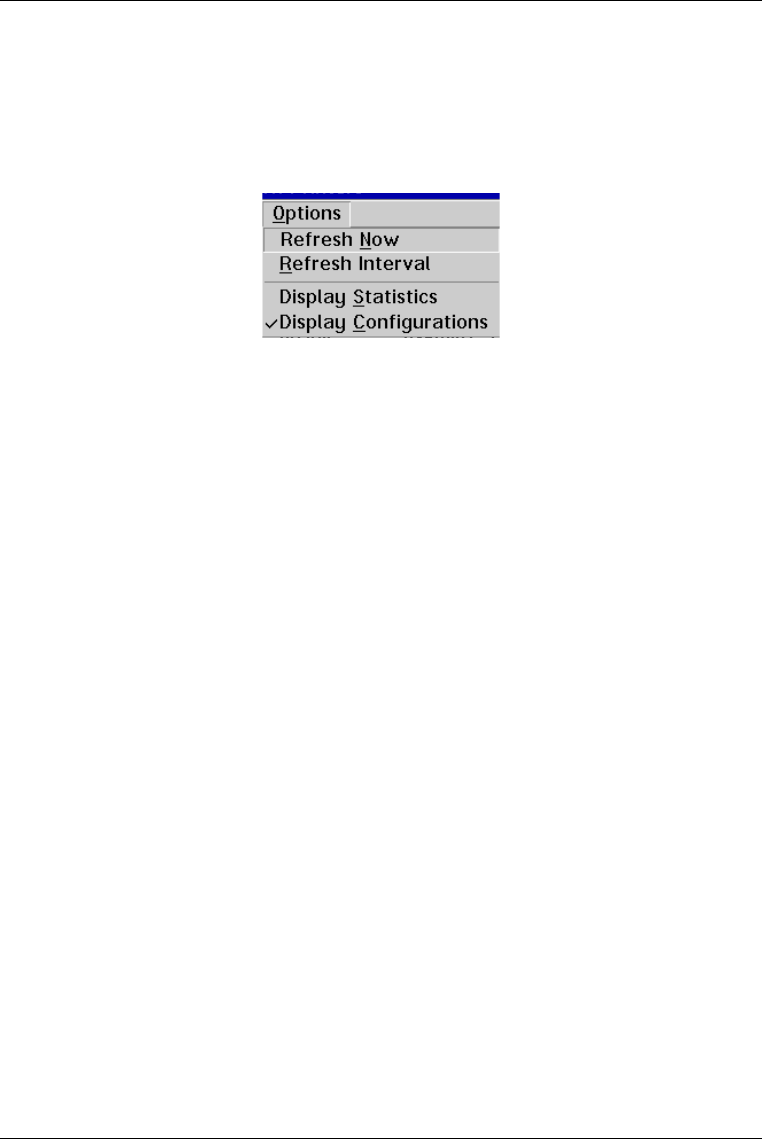
LAN Server 8-15
Options Menu
The following Options may be accessed from the OPTIONS menu in the
EMULEX PRINT MANAGER.
1) Pull down
OPTIONS from the menu.
Figure 8-9: Options Menu
2) Select the desired option(s).
Available options:
− Refresh Now
− Refresh Interval in 1/10 of seconds
− Display Statistics
− Display Configuration
3) Press
OK when finished.
TELRCF
The TELRCF utility may be used to login to the printer server from the LAN
Server server and to issue server commands.
For information on using
TELRCF open an OS/2 window and change to the
Emulex directory (cd\emulex). Next, enter the command
TELRCF to display
the command line syntax and a description of the options.


















