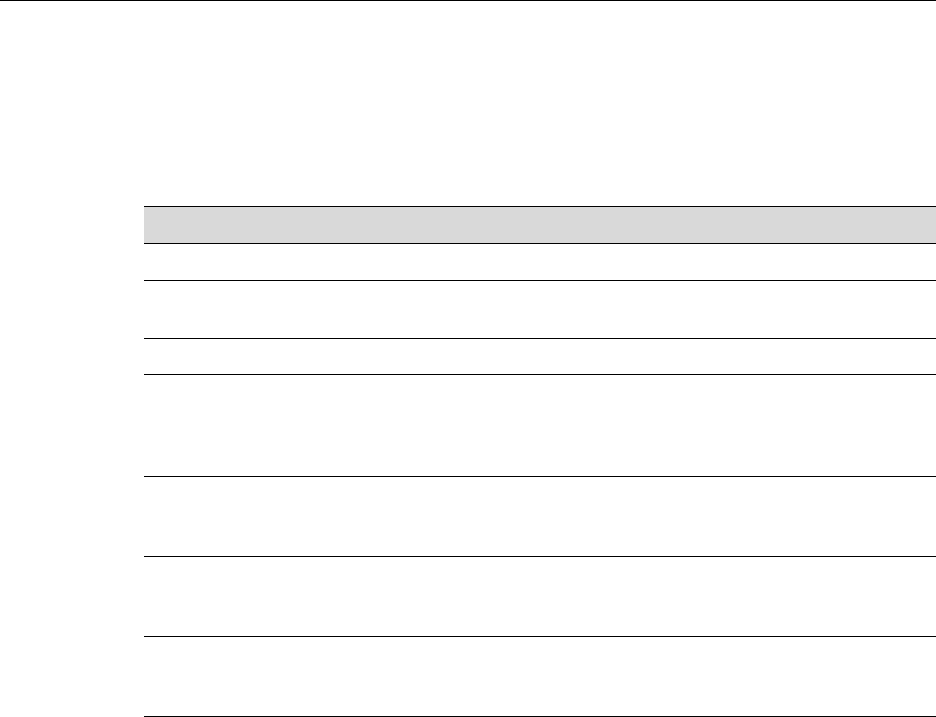
How to Use This Guide
xvi About This Guide
How to Use This Guide
ThisprefaceprovidesanoverviewofthisguideandtheDFE‐Gold Series manualset,and
abriefsummaryofeachchapter;definestheconventionsusedinthisdocument;and
instructshowtoobtaintechnicalsupportfromEnterasysNetworks.
Tolocateinformationaboutvarioussubjectsinthisguide,refertothefollowing
table:
Related Documents
ThemanualslistedbelowcanbeobtainedfromtheWorldWideWebinAdobeAcrobat
PortableDocumentFormat(PDF)atthefollowingsite:
http://www.enterasys.com/support/manuals
• EnterasysMatrixDFE‐GoldSeriesConfigurationGuideprovidesinformationonhowto
usetheCommandLineInterfacetosetupandmanagetheDFE modules.
• MatrixN‐Series
N‐POEPowerSystemInstallationGuidedescribeshowtoimplement
PoEandconnecttothe48VdcOptionalPowerconnectoroftheDFEmodule.
• CablingGuideprovidesinformationondBlossandcablespecifications.
UnliketheEnterasysMatrixDFE‐GoldSeriesConfigurationGuideandtheMatrixN‐
SeriesN‐POEPower
SystemInstallationGuide,theCablingGuideisnotlisted
alphabeticallyonthewebsite.Instead,itislistedundertheOverviewGuideslink.
For... Refer to...
An overview of the DFE module Chapter 1, Introduction
Network requirements that must be met before
installing the DFE module
Chapter 2, Network Requirements
Instructions to install the DFE module hardware Chapter 3, Installation
Troubleshooting installation problems and
diagnosing network/operational problems using the
LANVIEW LEDs in either the RX/TX port status
mode or PoE port status mode
Chapter 4, Troubleshooting
Specifications, environmental requirements, and
physical properties of the 4G4285-49 and
4G4205-72
Appendix A, Specifications
Instructions to set the mode switches when
necessary and remove and replace the DRAM
SIMM or DIMM memory
Appendix B, Mode Switch Settings and
Option Installations
Overview of Power over Ethernet technology and
how it is implemented in relation to the DFE
modules.
Appendix C, About PoE (Power over
Ethernet)


















