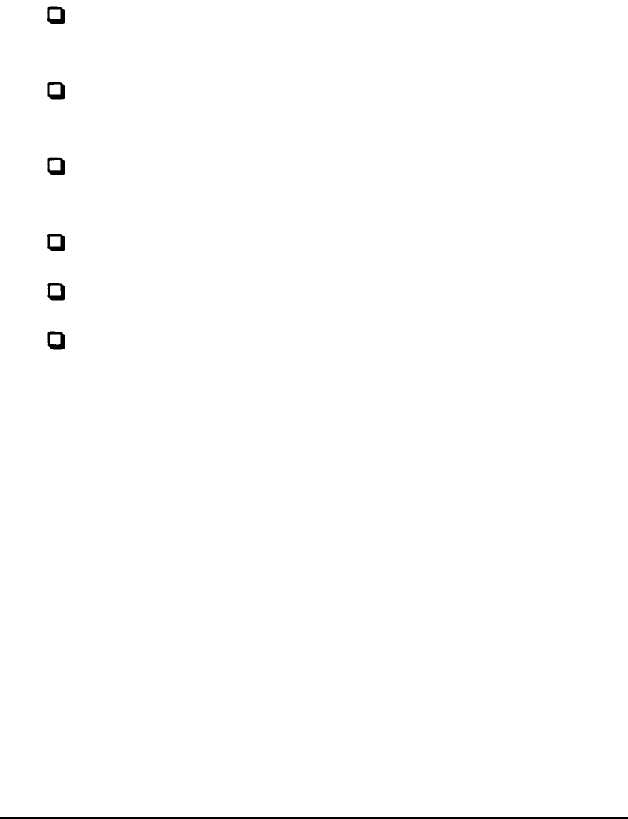
Using XTREE
Epson has included the XTREE program with MS-DOS to
make it easier for you to manage files and run other MS-DOS
programs. XTREE is especially useful for managing the data on
a hard disk, where you may have hundreds of files.
XTREE lets you do the work of many MS-DOS commands
through a convenient menu, and provides several features not
available elsewhere in MS-DOS. It allows you to do the
following:
Display all the directories on a disk as well as all the files in
each directory and the statistics for each file
Display, copy, move, print, and delete files individually or
in groups, to any directory or disk
Make new directories, rename directories, delete empty
directories, and change from one directory to another
Display data in both ASCII and hexadecimal format
Execute programs without leaving the XTREE program
Display how much space is available on your disks.
Follow these steps to run XTREE:
1. Log onto drive C (if you have the Apex 100\20) or insert
the Operating 1 diskette in drive A.
2.
Type
XTREE
at the command prompt and press
Enter.
When XTREE is loaded, you see a menu similar to the one
on the following page.
Using MS-DOS With Your Computer
3-39


















