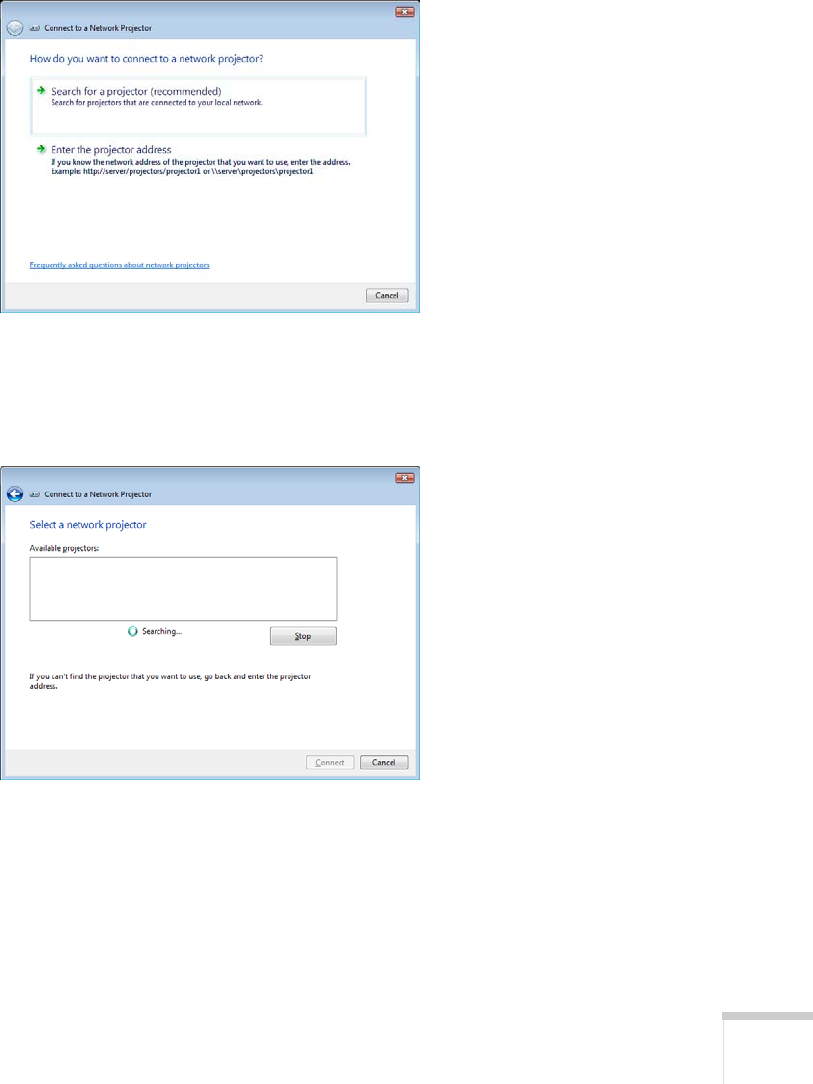
Setting Up Network Projection 95
3. From the Start menu on your computer, select All Programs,
Accessories, then Connect to a Network Projector. You see
this screen:
4. You can select the projector automatically or manually:
■ To let your computer search automatically for the projector,
select
Search for a projector. You see this screen:
After locating the connected projectors, your computer lists
them on the screen. Select the one you want and then click
Connect.


















