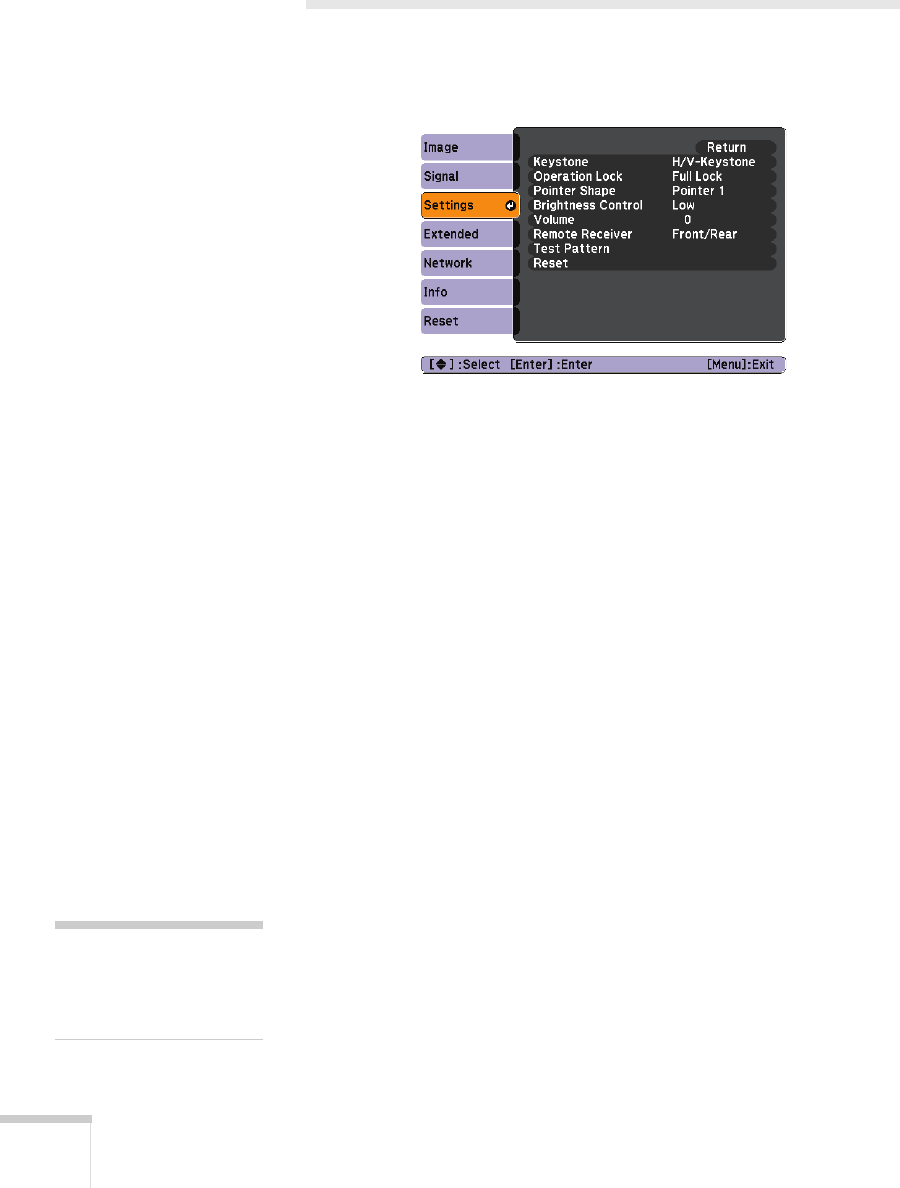
54 Fine-Tuning the Projector
Customizing Projector Features
You can use the Settings menu to lock the buttons on the projector,
adjust audio volume, and customize several other features.
■ Keystone
Adjusts the shape of the image if the projector has been tilted
upward or placed at an angle to the screen.
Select
H/V-Keystone to correct horizontal and vertical keystone
distortion, or to turn
Auto V-Keystone on or off (see page 24).
Select
Quick Corner to adjust the shape and position of the
projected image (see page 23).
■ Operation Lock
Lets you disable all of the buttons on the projector except the
P
Power button. See page 59 for more information.
■ Pointer Shape
Lets you choose from three pointer shapes. See page 31 for more
information.
■ Brightness Control
Lets you select from two levels of brightness. The Low setting
reduces power consumption and noise, and extends the lamp’s
operating life.
■ Volume
Raises or lowers the volume of the projector’s speaker.
note
You can also adjust the
volume using the remote
control.


















