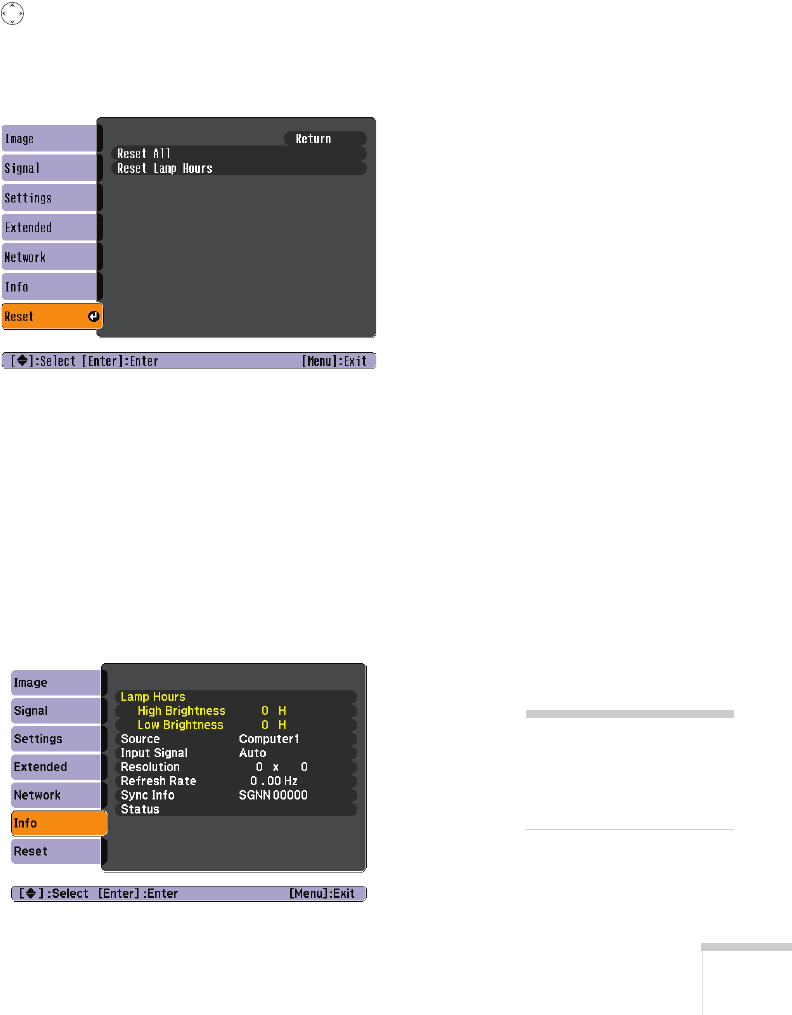
Maintaining the Projector 69
Resetting the Lamp Timer
After you replace the lamp, you need to reset the lamp timer using the
projector’s menus.
1. Press the
Menu button on the remote control or on the
projector’s control panel. You see the main menu.
2. Use the pointer button on the remote control (or the arrow
buttons on the projector) to highlight
Reset, then press Enter.
You see this screen:
3. Select
Reset Lamp Hours and press Enter.
4. When you see the prompt, select
Yes and press Enter.
5. When you’re finished, press
Menu to exit the menu system.
Checking Lamp Usage
To check the number of hours the lamp has been used, press the
Menu button and highlight the Info menu. You see a screen like this:
note
The information displayed
depends on the input signal
currently selected.


















