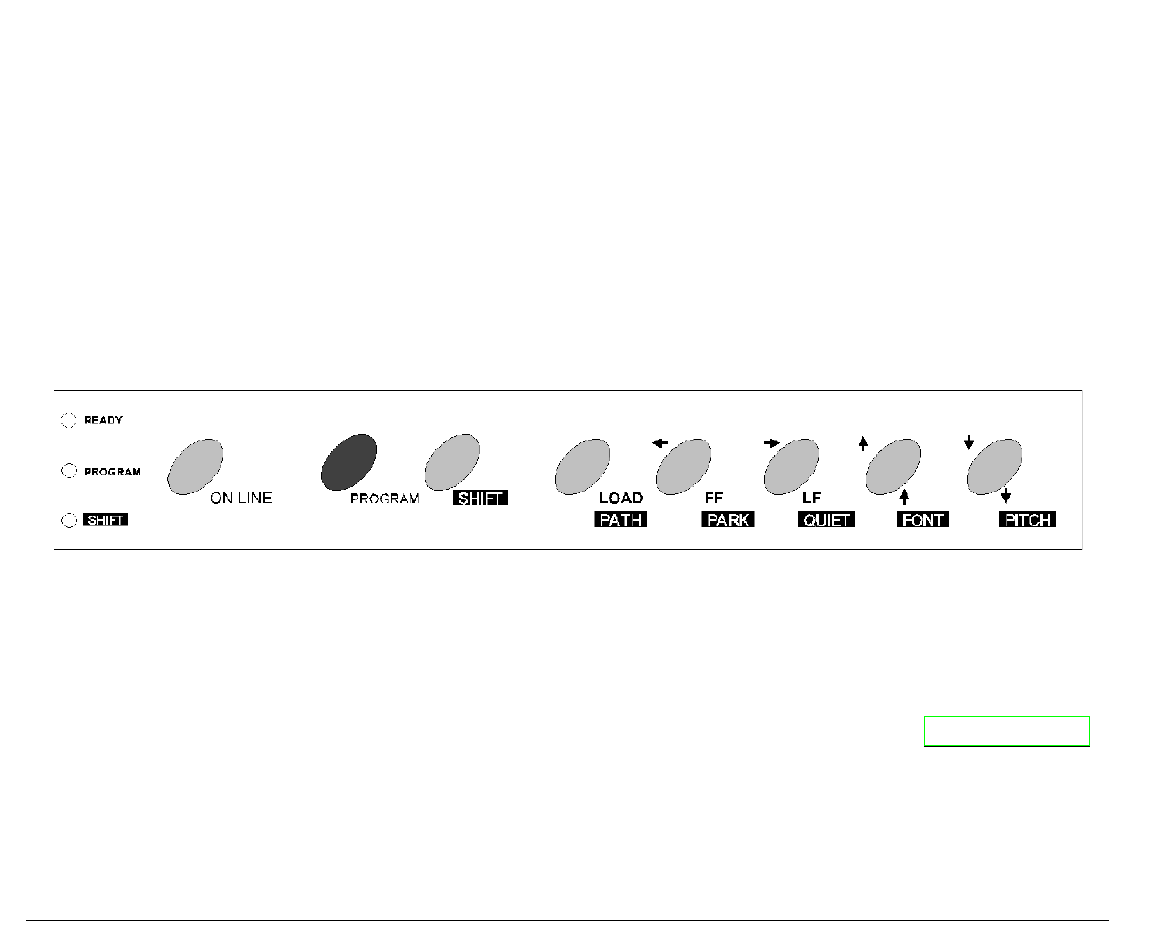
Configuring the Printer
21
C
C
o
o
n
n
f
f
i
i
g
g
u
u
r
r
i
i
n
n
g
g
t
t
h
h
e
e
P
P
r
r
i
i
n
n
t
t
e
e
r
r
O
O
p
p
e
e
r
r
a
a
t
t
o
o
r
r
P
P
a
a
n
n
e
e
l
l
P
P
r
r
e
e
s
s
e
e
n
n
t
t
a
a
t
t
i
i
o
o
n
n
The operator panel consists of three elements:
• Display: you can see on the display various messages usually regarding the printing
functions.
• Indicators: give information about the operating state of the printer.
• Function keys: allow you to change operating state of the printer as necessary.
D
D
i
i
s
s
p
p
l
l
a
a
y
y
M
M
e
e
s
s
s
s
a
a
g
g
e
e
s
s
The display messages can be divided into three main groups:
STATUS MESSAGES
give information about the current operating printer state.
SETUP MESSAGES
are displayed during the printer setup procedure. See "Printer Setups"
later in this section.
ERROR MESSAGES
signal the printer faults.


















