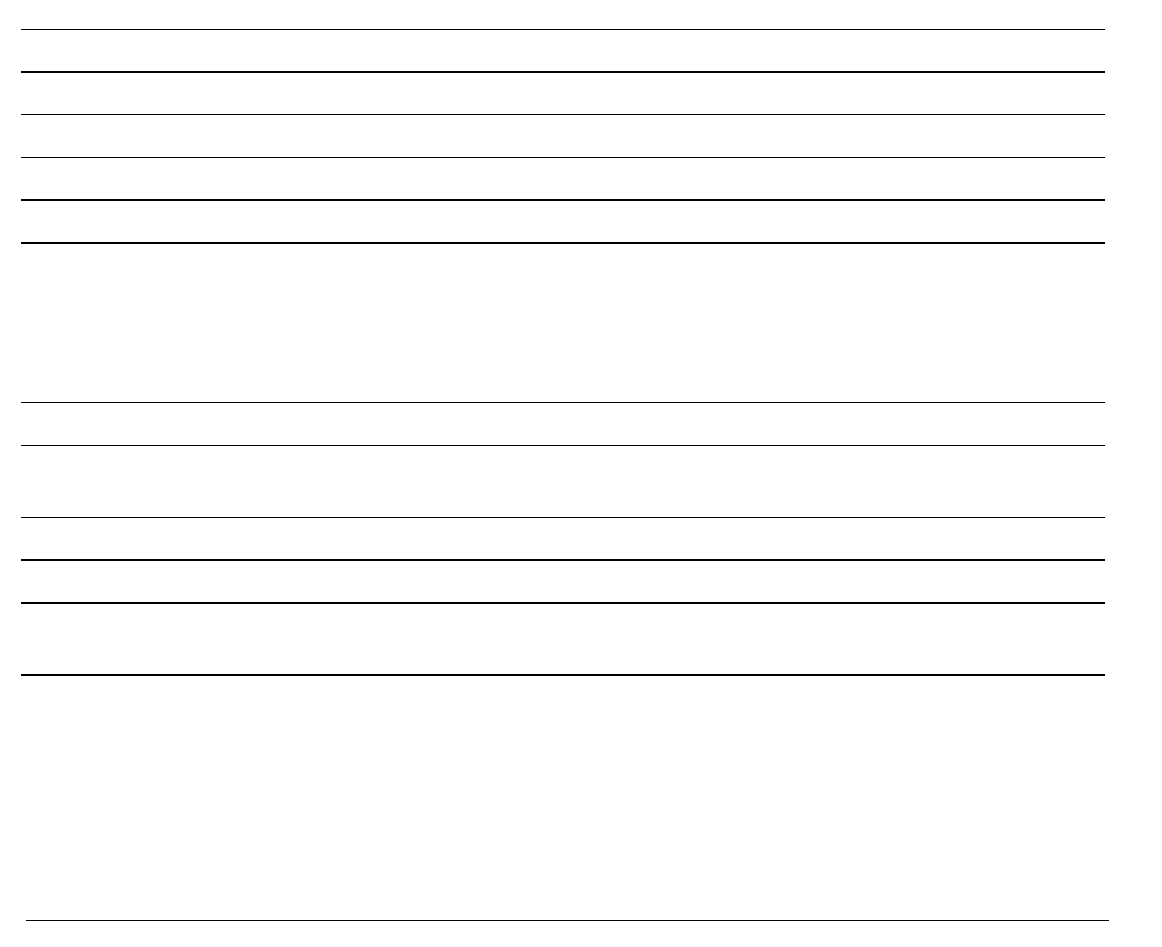
Configuring the Printer
25
Quiet --- OFF
Displayed when the Quiet function is not selected.
Quiet --- ON
Displayed when the Quiet function is selected.
Ready M1-EPS
Displayed when the printer is on line and ready to print.
Release button
Generic user intervention message.
Remove paper
Displayed when Eject operation is not successful.
Self-test
Displayed during the self test procedure. You can select the test
procedure keeping pressed the
ON LINE
key while turning on the
printer. The printer is disabled to receive data from the host and the
READY
indicator is unlit. To stop test procedure press again the
ON
LINE
key.
Serial I/F error
Displayed when a DSR, DCD, or CTS signal fault occurs.
Shift
Displayed every time that the
SHIFT
key is pressed to indicate that
the Shift function is selected.
Stand-by
Displayed when the printer is in stand-by status.
Top cover open
Displayed as long as the top cover is open.
Wait M1-EPS
Displayed when the printer is unable to print. The indicator
READY
is
unlit
.


















