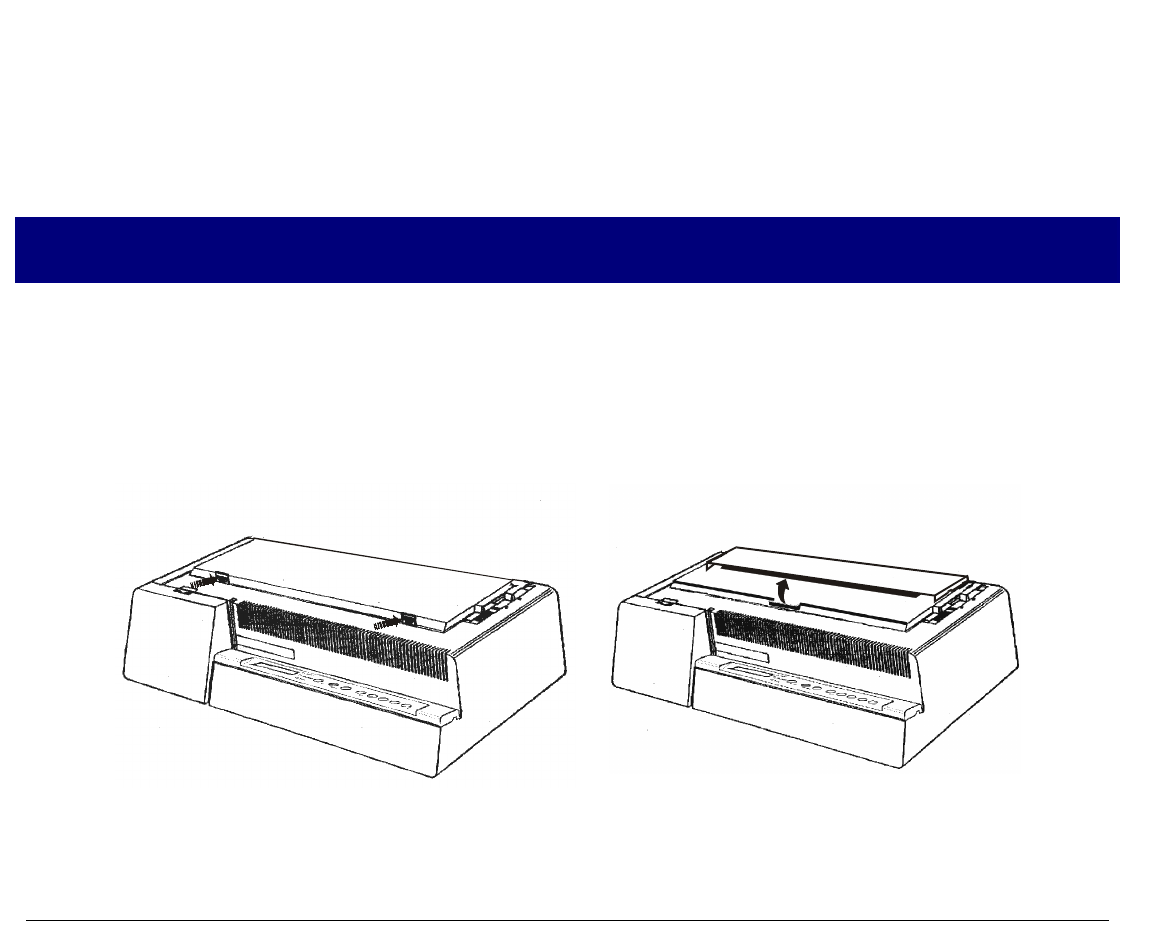
Printer Maintenance and Troubleshooting
84
R
R
e
e
p
p
l
l
a
a
c
c
i
i
n
n
g
g
t
t
h
h
e
e
R
R
i
i
b
b
b
b
o
o
n
n
C
C
a
a
r
r
t
t
r
r
i
i
d
d
g
g
e
e
If the printing is fading, the ribbon could be worn or damaged. It is advisable to remove the used
ribbon cartridge while the printer is turned off. However, your printer can be turned on during
this procedure, but do not forget that it must be disabled to print (Wait message displayed).
Make sure that the new ribbon cartridge is an original Compuprint spare part. If it is not so the
quality and reliability level declared in the product features won’t be assured.
1. Remove the printer cover by pressing simultaneously the two buttons in the front part of the
cover.
• If your printer is the 4051N plus or the 4056N plus model, do not remove but lift the
printer cover.
4051/4056 plus Models 4051N/4056N plus Models


















