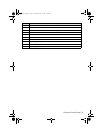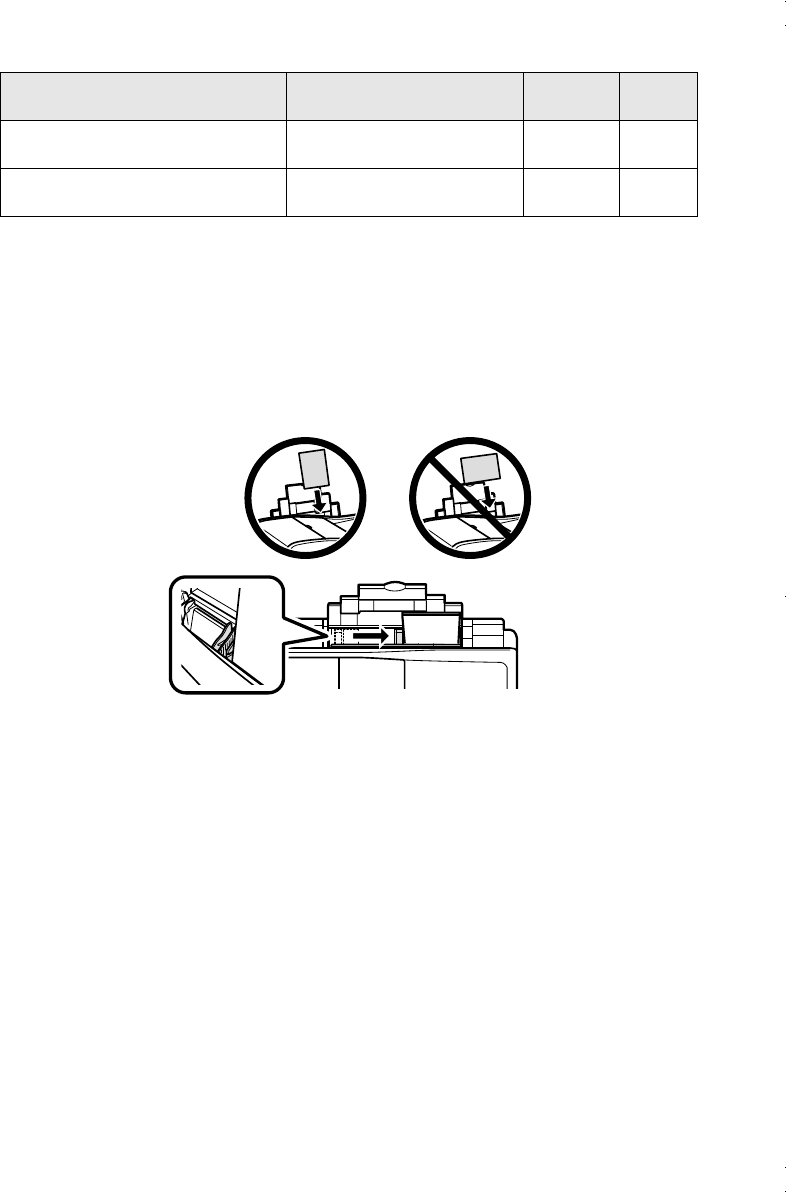
Using Special Papers
5
Note: Media availability varies by country.
For detailed paper loading instructions, see the Start Here sheet or online User’s Guide.
For best results:
■
Fan paper before loading.
■
Load paper printable side up; it is usually whiter or brighter.
■
Always load paper short edge first and make sure the edge guide is against the paper.
Epson Photo Quality Self-adhesive
Sheets
A4 (8.3 × 11.7 inches
[210 × 297 mm])
S041106 10
Epson Iron-on Cool Peel Transfer
paper
Letter (8.5 × 11 inches
[216 × 279 mm])
S041153 10
Paper name Size
Part
number
Sheet
count
andes_p2_QG.book Page 5 Wednesday, May 25, 2011 3:39 PM