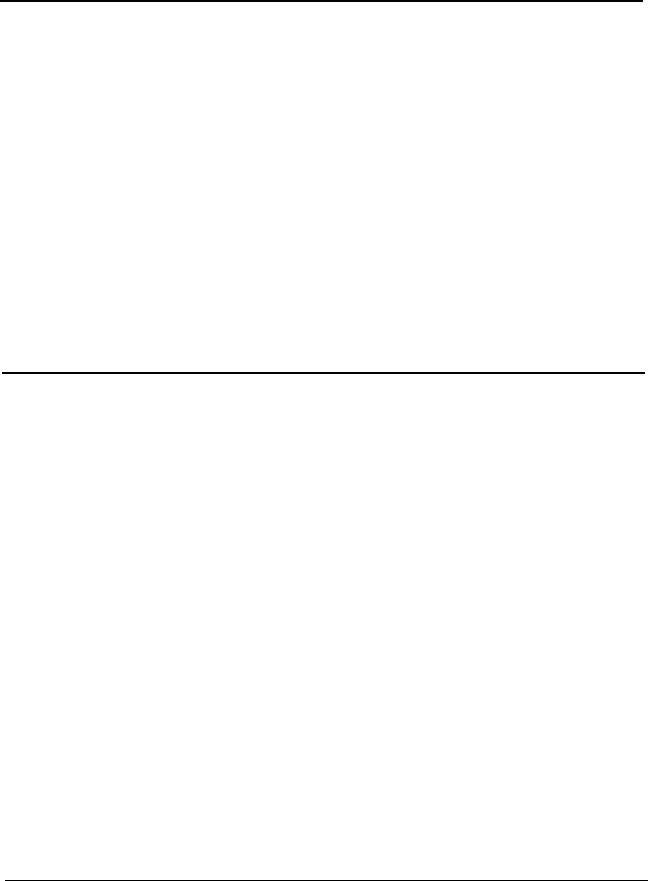
Installing a Drive
........................
7-17
Connecting the Cables
.....................
7-18
Appendix A
Physically Formatting a Hard Disk
Choosing the Type of Format
....................
A-2
Formatting a New Disk
....................
A-3
Reformatting a Used Disk
...................
A-4
Selecting an Option
.......................
A-4
Starting the Formatting Process
................
A-4
Option 1, Format
...........................
A-5
Modifying the Defective Track Table
............
A-7
Formatting the Disk
......................
A-8
Option 2, Destructive Surface Analysis
...............
A-9
Option 3, Non-destructive Surface Analysis
............
A-11
Exiting the Hard Disk Format Menu
................
A-13
Appendix B Troubleshooting
Identifying Your System
.......................
B-1
Error Messages
............................
B-2
The Computer Won’t Start
.....................
B-5
The Computer Does Not Respond
.................
B-6
Restoring the Power Supply
..................
B-9
Password Problems
..........................
B-10
Removing a Password
.....................
B-11
Setting a New Password
....................
B-13
Keyboard Problems
..........................
B-14
Monitor Problems
...........................
B-15
Diskette Problems
..........................
B-17
Diskette Drive Problems
.......................
B-19
Hard Disk Problems
.........................
B-20
Installing the Drive
.......................
B-20
Preparing the Drive
.......................
B-21
Accessing Data on the Drive
..................
B-22
Software Problems
..........................
B-23
X


















