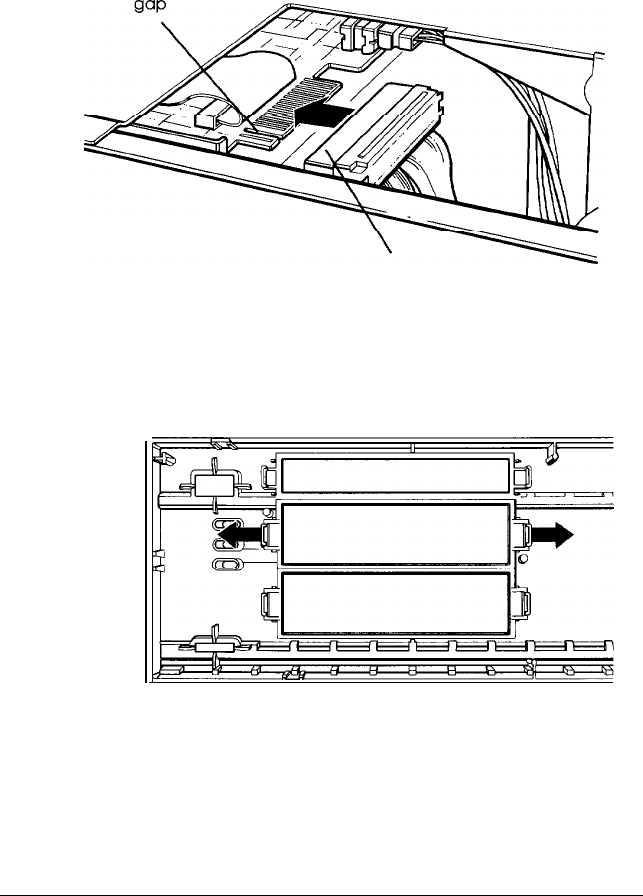
Align the cable connector with the drive interface so that the
divider in the connector lines up with the gap in the
interface, as shown below. Then push in the connector.
divider
11. To remove the slot cover for the drive you just installed, turn
the front panel so you are facing the inside. Press outward
on the slot cover tabs, as shown below, and pop the slot
cover out.
7-10
Installing and Removing Drives


















