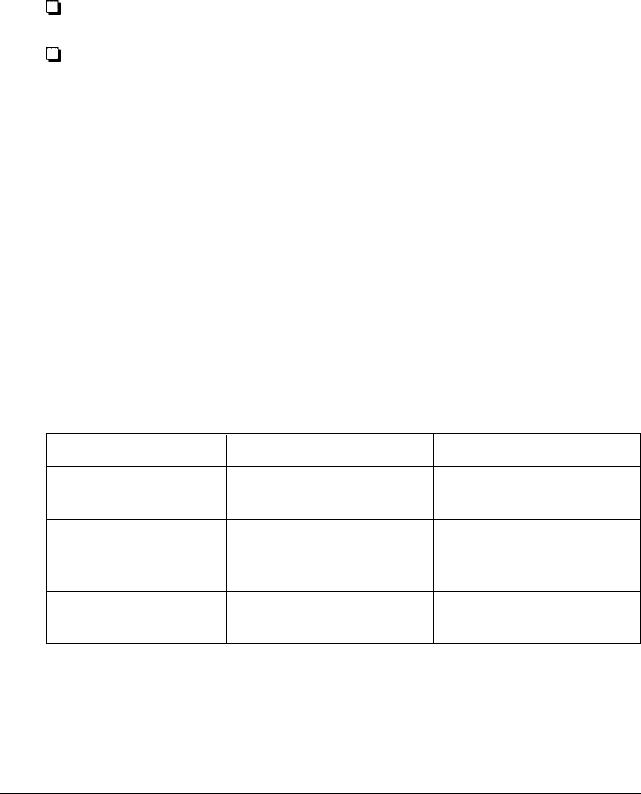
After printing the error message, the program displays this
prompt:
Printout is finished.
Press ENTER to return
to the menu.
The program continues after an error in one of the following
ways:
Q
It returns to the Device List
0
If you are running multiple tests and are not terminating on
an error, the program repeats the test that caused the error.
The table below lists the tests you can run on your system.
You may not see all of the tests listed when you run System
diagnostics; some tests appear only if you have installed the
device.
Tests that check the operation of parallel or serial ports require
you to use a special connector in order to test the port. Contact
your dealer to obtain the connector.
For a complete list of the error messages these tests may
display, see the table at the end of this appendix.
System diagnostics tests
Device Tests available
System board
Memory
Description
Checks the
microprocessor
Checks all memory and
displays a memory
count
Keyboard
Tests all keys on the
keyboard
C-8
Performing System Diagnostics


















