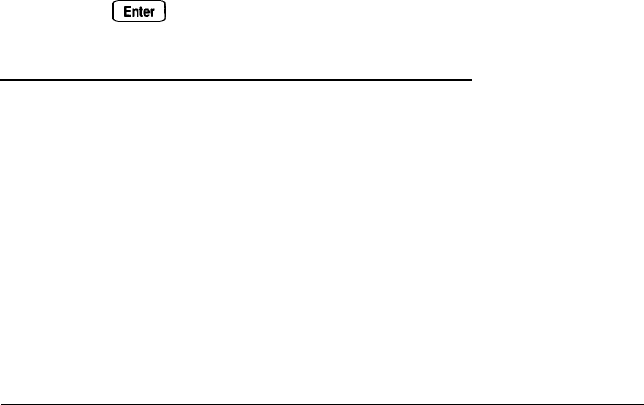
Select
Y
to cancel formatting (and check your backups) or
N
to
continue.
If you continue with formatting, you see:
Format started.
Head
: nnn Cylinder : nnnnn
The head and cylinder numbers decrease as the program
progresses.
When formatting is complete, the program flags any bad tracks
and you see a series of messages like these:
Format finished.
Flagging bad tracks...
Cylinder is nnnn, head is nn
Format completed.
Press Enter to return to the menu.
Press
m
to return to
the Hard Disk Format Menu.
Option 2, Destructive Surface Analysis
You can perform a Destructive surface analysis of your hard
disk to accurately locate any bad tracks and flag them, if they
are not flagged. The test operates by a complex process of
writing, reading, and verifying information on every track of
the hard disk, except for tracks that are already flagged as bad
tracks.
Physically Formatting a Hard Disk
A-9


















