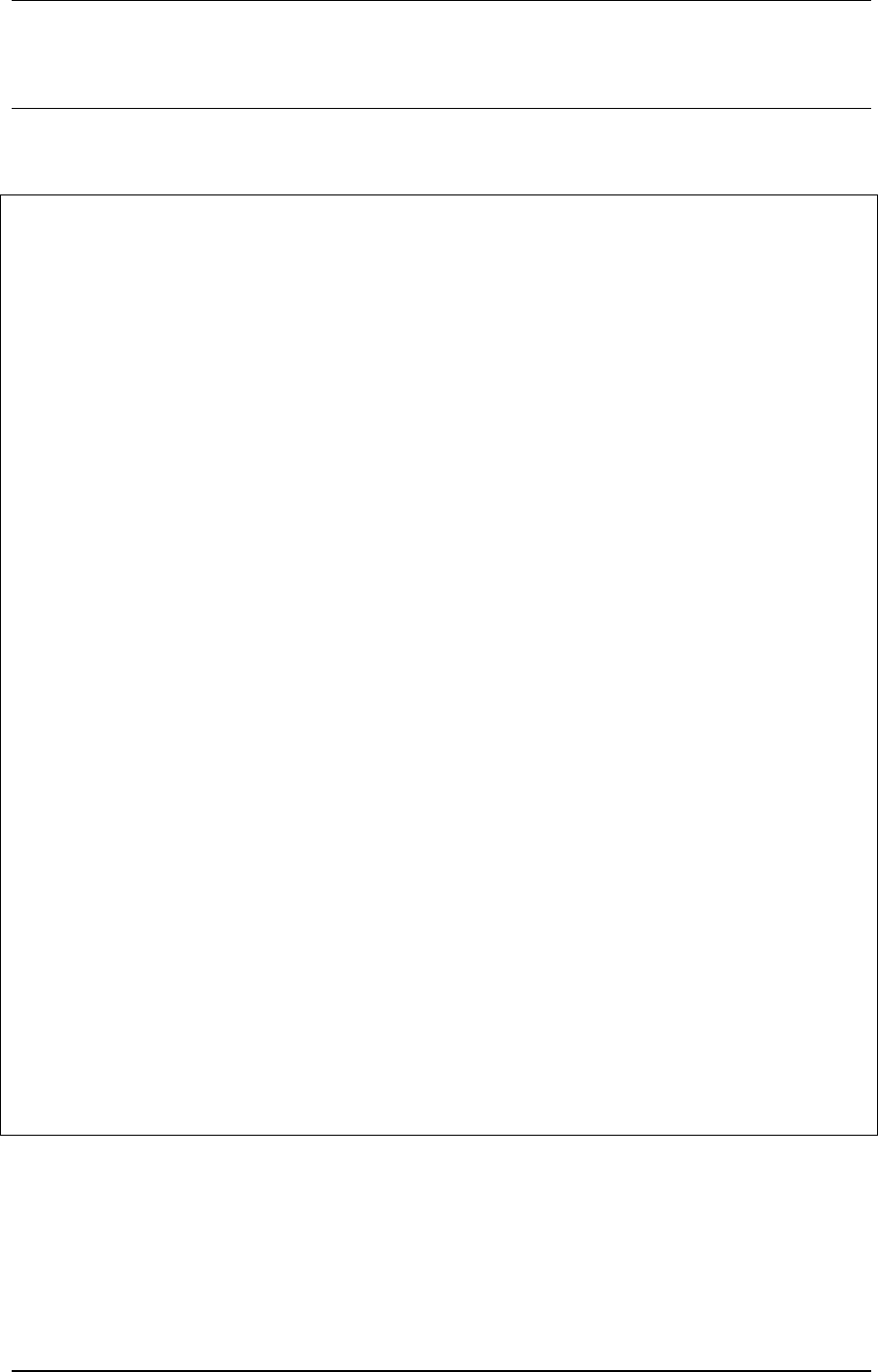
INTERFACE MODEL 9840 VER 6.0.2
SETUP MODE SUMMARY
The table below summarizes the setup mode menus. Detailed information about each
individual item is presented in the following sections.
Setup mode
╠══════
>User Data Entry
║ ╠════════
>>Base Area Ch A/B
║ ╚════════
>>Base Length
║
╠══════
>Analog Output
║ ╚════════
Source → Units → Full → Zero.
║
╠══════
>Sensor Select
║ ╚════════
Channel → Serial Number List → Cal Info.
║
╠══════
>Calibration →
(password access and cell type)
║ ╠════════
>>Cal Check
║ ╠════════
>>Cal by mV / volt
║ ╠════════
>>Cal by Masses or Torque
║ ╠════════
>>Cal by Shunt
║ ╚════════
>>Counts / Inch
║
╠══════
>Limits
║ ╚════════
Select → NO/NC → Enable →
║
Source → Units →Set → Trip →
║
Latch → Reset → Done.
║
╠══════
>System Options
║ ╠════════
>>Printer Baud
║ ╠════════
>>Auto Identify
║ ╠════════
>>Auto Zero Ch A/B
║ ╠════════
>>Com Address
║ ╠════════
>>Com Baudrate
║ ╠════════
>>Com Line Feed
║ ╠════════
>>Retain Tare
╠══════ ╚════════
>>RS232 EOT Char
║
╚══════
>Display Options
╠════════
>>Filter Select
╠════════
>>Decimals Ch A/B
╠════════
>>Count By Ch A/B
╠════════
╚════════
>>Second Line
>>Filter Window
MODEL 9840 PG 13 PUB. 2856-16


















