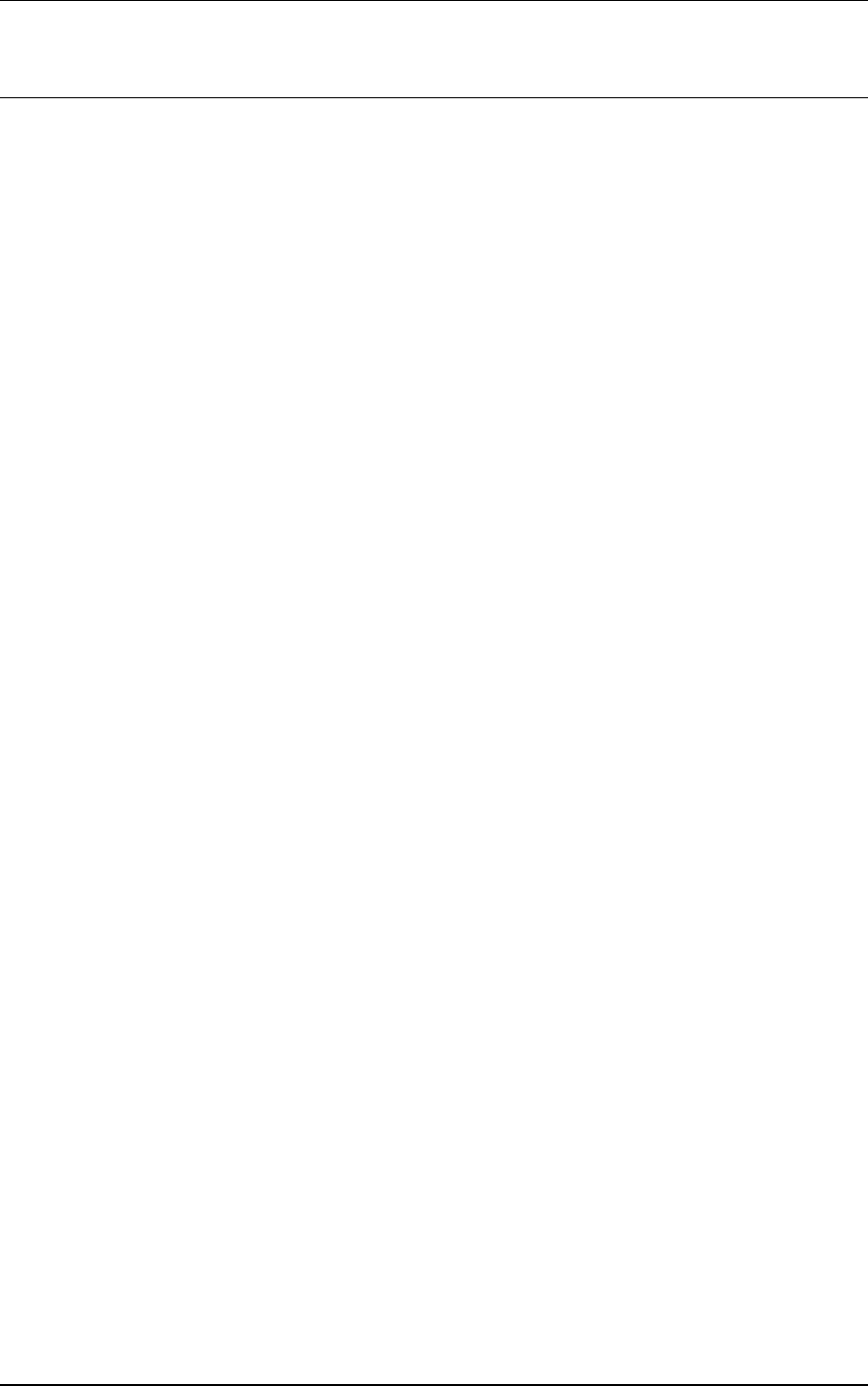
INTERFACE MODEL 9840 VER 6.0.2
RS232 RUN MODE COMMANDS
The commands listed in this section mirror (and in some cases extend) the functions that
are available from the front panel of the Model 9840 when it is in Run Mode.
Each entry will include the name of the command, followed by a short description that
includes the command format, an example that shows what you would type (shown in
plain font) and what the Model 9840 would return (shown in italics).
Hello Command (H)
This command fetches the model, version, and serial number of any unit at the specified
address.
Example:
@123H
Acknowledge:
@123 Interface Model 9840 Version 6.0.0 Serial #-980500 Option #
457977664
Question Mark Command (?)
This command returns a list of item numbers and unit numbers that are available on the
Model 9840 that is addressed. These numbers are used as arguments for the many of
the commands shown below**.
Example:
@123?
Acknowledge:
@123 These are the Item numbers:
00 - Load A 01 - Peak A 02 - Vall A 03 – Load B
04 - Peak B 05 – Vall B 09 - Pos 10 - Vel
13 - Limits 14 - Grs A 15 - Grs B 16 - Ch A+B
**Alternatively torque units may be displayed or a combination of
both depending upon which cell is loaded on which channel:
17 - Torque A 18 - Peak A 19 - Vall A 20 – Gross A
21 - Torque B 22 - Peak B 23 - Vall B 24 – Gross B
25 - Ch A+B
These items are for value display purposes only:
50 – Cell
*
AB 51 - Peak AB 52 - Vall AB
*
Note: If the channel is set as a load channel, the cell type implied is a LOAD
CELL; if the channel is configured as a torque channel, the cell type implied is a
TORQUE CELL.
These are the units for Load, Peak, and Valley:
00 - Lb 01 - kg 02 - N 03 - PSI
04 - MPa 05 - Klb 06 – kN 07 - t
08 – mVv 09 - g
These are the units for Torque:
00 – LbI 01 – NM 02 - OzI 03-mVv
These are the units for Position:
00 – In 01 – Cm 02 - %
MODEL 9840 PG 26 PUB. 2856-16


















