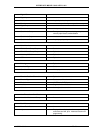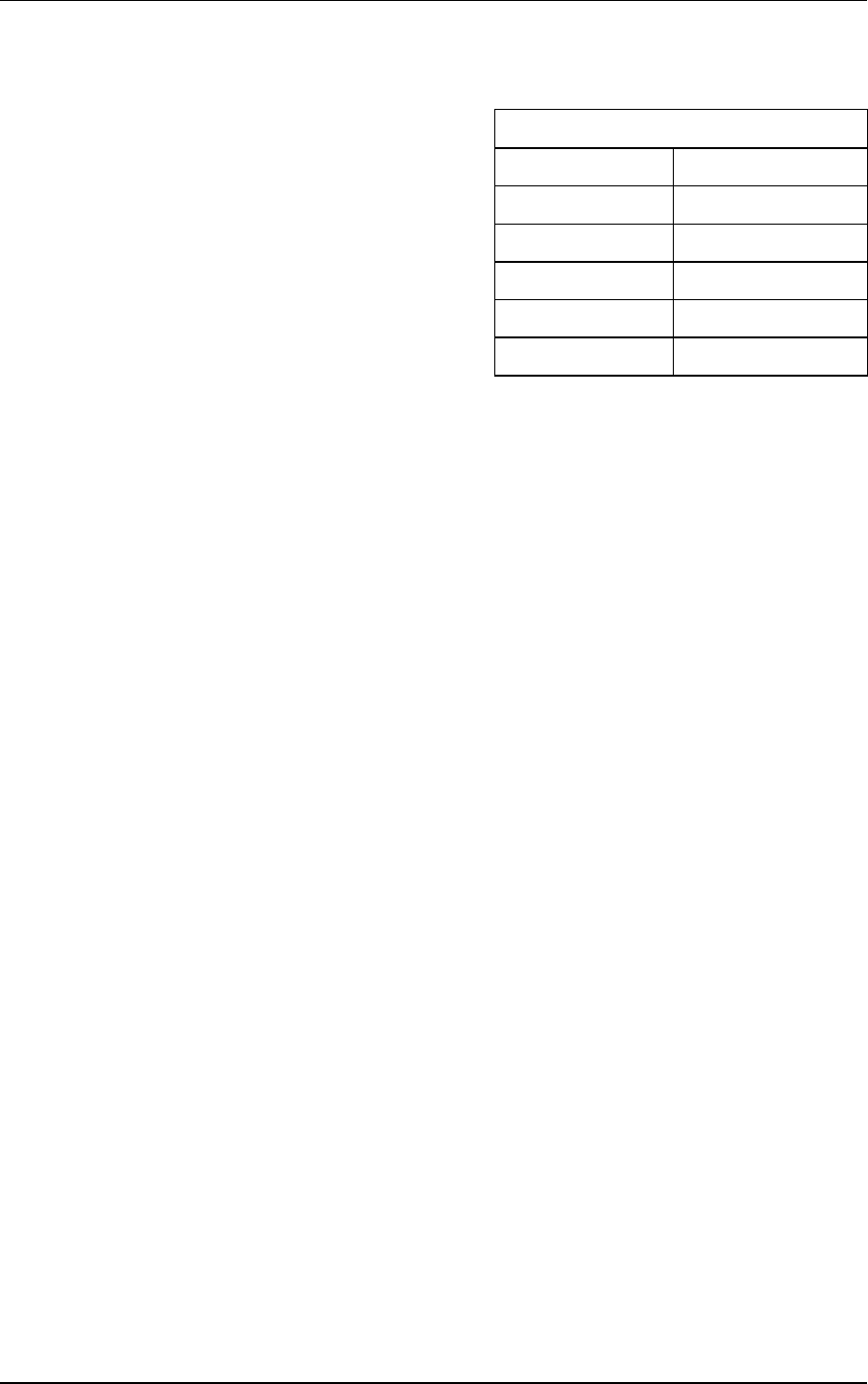
INTERFACE MODEL 9840 VER 6.0.2
Display Count By Command (DC)
The Display Count by (DC) command sets the
smallest number that the display will count by
for the Load or Torq, Peak, and Valley
measurements. The format is
DC(channel)(code) where the code is selected
from the table at the right.
Display Count by Command
Code Count By
0 1
1 2
2 5
3 10
4 20
Example:
@123DCA3
Acknowledge:
@123 Channel A counts by 10
Display Second Line Command (D2)
The Display Second Line (D2) command is used to set the second line to be blank, or
to show the limit status. The format is D2(B, L, D, or T), where B makes the line blank,
L makes the line show limit status, D makes the line show another display, and T
makes the line show text.
Example:
@123D2B
Acknowledge:
@123 Second Line set to Blank
Display Second Line Text (DT)
The Display Second Line Text (DT) command is used to select the text that would be
displayed on the second line if text was set to go on the second line.
Example:
@123DTModel 9840
Acknowledge:
@123 Text Message – Model 9840
Display Filter Window Commands (DW)
The Display Filter Window (DW) command set enables and disables the filter window
and allows the user to enter the unit and value of the filter window to use. There are
two commands used to enable and set the filter windows. The format to enable or
disable the Filter Window is DW1(channel)(0 or 1) where channel is A or B, 1 enables
the window and 0 disables the window. The format to set the window unit and value is
DW2(channel)(window unit)(window value)# where window unit is the desired unit for
the filtering window, and window value is the desired value of the window. The units
available will depend on the sensor that is currently active for the channel. It is a good
idea to issue the @123? command and find out what the active sensor is on the
channel with the @123SA or @123SB commands to make sure that the appropriate
unit will be entered. The window must be enabled before a value can be entered.
MODEL 9840 PG 49 PUB. 2856-16