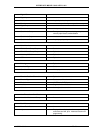INTERFACE MODEL 9840 VER 6.0.2
@123 RS232 EOT is on.
Display Options Command (D)
The Display options command has 5 subcommands used to set options that effect the
front panel display of the Model 9840.
Display View Command (DV)
The Display View (DV) command is used to return the current values of all the display
options. The format is DV.
Example:
@123DV
Acknowledge:
@123 Filter is Type II Level 2
Filter Window A is off (if on, the window value is shown)
Filter Window B is off (if on, the window value is shown)
Channel A shows 4 decimal digits
Channel B shows 4 decimal digits
Channel A counts by 1
Channel B counts by 1
Second line shows limit status
(if second line is Display, the text is shown here)
Display Filter Command (DF)
The Display Filter (DF) command sets the filter type and level. The format is
DF(type)(level), where type is either 1 for type I filters, or 2 for type II filters, level must
be 1, 2, 3, or 4 depending on the level of filtering desired. (4 is most filtering and
slowest rise time).
Example:
@123DF13
Acknowledge:
@123 Filter is Type I Level 3
Display Decimal Command (DD)
The Display Decimal (DD) command sets the maximum number of decimal digits that
are shown for Load, Peak, and Valley. The format is DD(channel)(number), where
channel is A or B and the number must be between zero and 5.
Example:
@123DDA0
Acknowledge:
@123 Channel A shows 0 decimal digits
MODEL 9840 PG 48 PUB. 2856-16