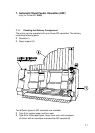55
56
53
Colour Option (only for Printer CI - 4050)
6-5
6.2 Installing the 4-Colour Ribbon
The printer must be turned ON.
S Remove any excess slack by turning the adjuster (54) clockwise.
S Align the green ribbon feed guide (53) with the arrow on the left side of the
plastic cover of the cartridge.
S Engage the upper pins (55) of the ink ribbon cartridge in the green guides at
the side (56). In this position the ribbon can be swung down.