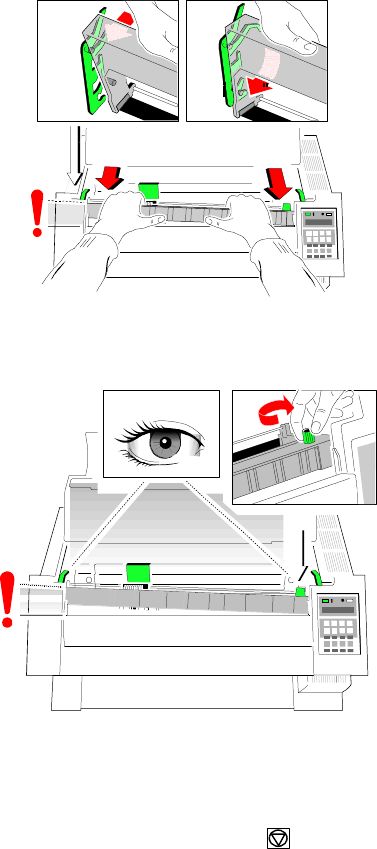
Getting Started
1-12
6. Move the cassette toward you until you hear a click on both sides. Swing the
ribbon underneath the print head for the final click. The audible clicks
indicate that the mounting pins have engaged properly.
click ! click !
Note When installed correctly the ribbon cassette has a sloping position.
7. Move the print head back and forth to settle the ribbon in the correct position.
8. If necessary remove excess ribbon slack by turning the green knob
clockwise.
9. Close the top cover and press [START/STOP] .


















