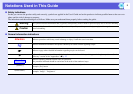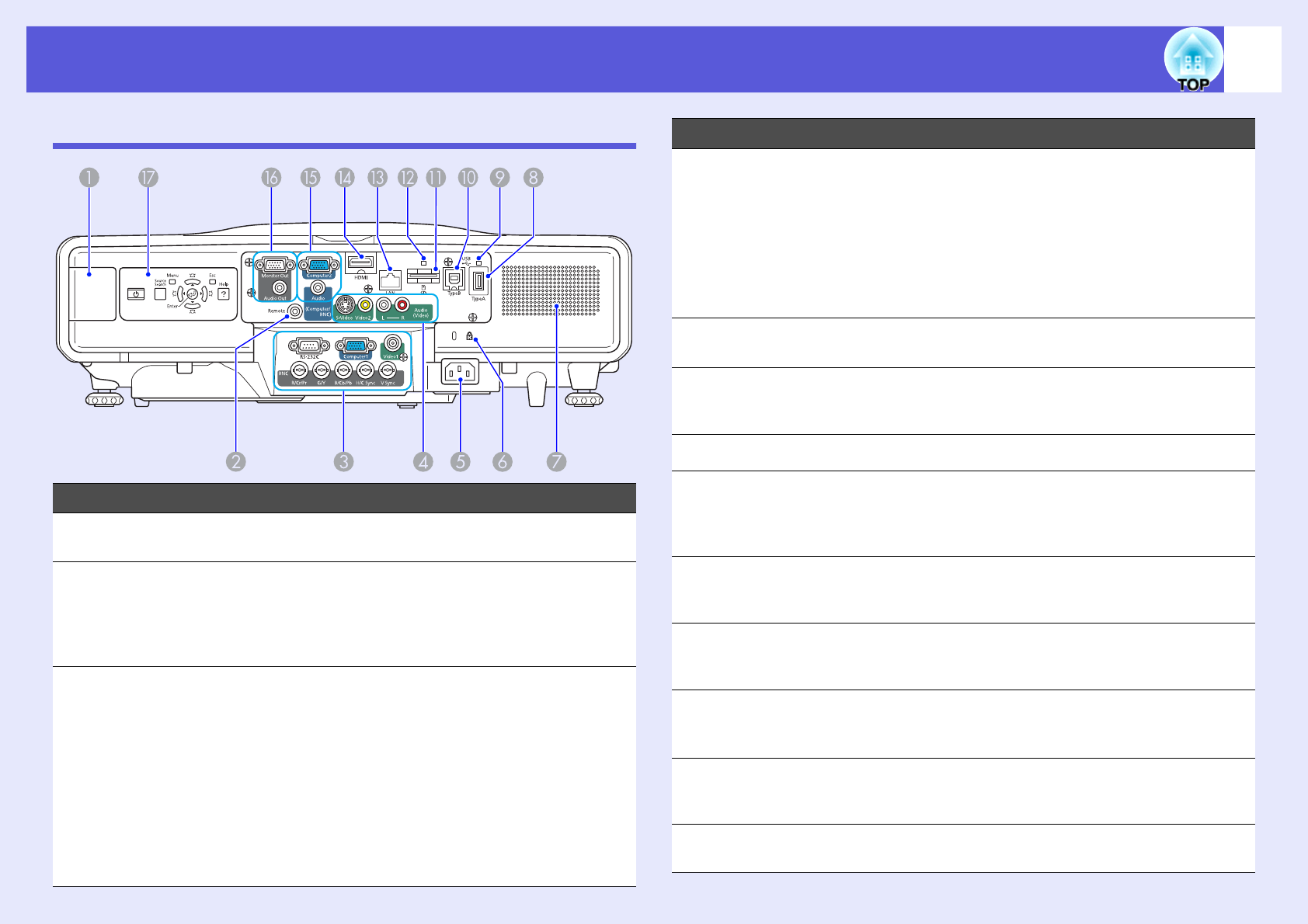
Part Names and Functions
10
Rear
Name Function
A
Wireless LAN unit
installation section
Install the optional wireless LAN unit here.
Remove the cap when installing.
B
Remote port
Connects the optional remote control cable set
and inputs signals from the remote control.
When the remote control cable is plugged into
this remote port, the remote receiver on the
projector is disabled.
C
RS-232C port
When controlling the projector from a computer,
connect it to the computer with an RS-232C cable.
This port is for control use and should not
normally be used. s p.112
Computer1 input
port
For video signals from a computer and component
video signals from other video sources.
Video1 input port
For composite video signals from video sources.
BNC input port
For video signals from a computer and component
video signals from other video sources.
D
S-Video input
port
For S-video signals from video sources.
Video2 input port
For composite video signals from video sources.
Audio-L/R input
port
Connects to the audio out port when you want to
output audio from the projector from equipment
connected to the S-Video input port or the
Video1/2 input port.
s
Quick Start Guide
E
Power inlet Connects to the power cable. s Quick Start
Guide
F
Security
slot (j)
The security slot is compatible with the
Microsaver Security System manufactured by
Kensington. s p.37
G
Speaker
H
USB port (Type A)
(EB-G5350/G5150
only)
Connects the memory for compatible digital
cameras and USB storage devices, and
projects image/movie files and scenarios with
PC Free in EasyMP. s p.104
I
USB indicator
(EB-G5350/G5150
only)
Indicates the status of USB port (Type A) by
flashing or being lit. s p.104
J
USB port (Type B)
(EB-G5350/
G5150 only)
Connects the projector to a computer with a
commercially available USB cable, and the
image on the computer is projected. s p.108
K
SD card slot (EB-
G5350/G5150
only)
Connects SD memory cards and SDHC (SD
High Capacity) cards, and projects image/
movie files with PC Free in EasyMP. s p.105
L
SD card access
lamp (EB-G5350/
G5150 only)
Indicates the access status of the SD card.
s p.105
M
LAN port Connects a LAN cable to connect to a network.
s p.107
Name Function