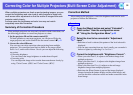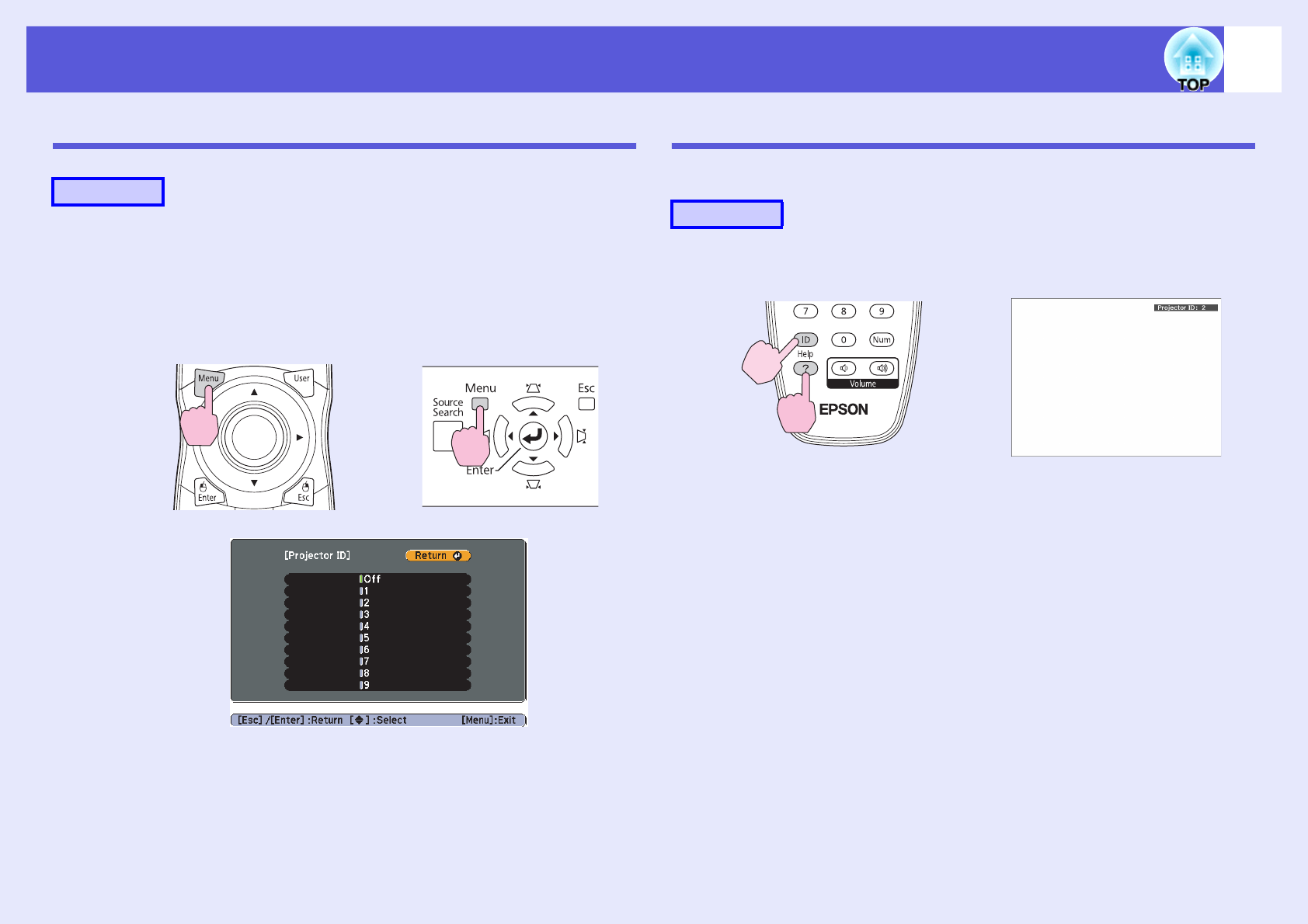
Restrictions in the Target Projector when Using Multiple Projectors
30
Setting the Projector ID
A
During projection, press the [Menu] button on the
projector and select "Extended" - "Projector ID"
from the configuration menu. s "Using the
Configuration Menu" p.40
B
Choose the ID you want to set and press the [Enter]
button.
C
Press the [Menu] button to close the configuration
menu.
Checking the Projector ID
Use the following procedure to check the projector ID.
During projection, while holding the [ID] button, press the [Help] button
to display the current projector ID on the screen.
Procedure
Using the remote control Using the control panel
Procedure
Remote control
Keep
pressed