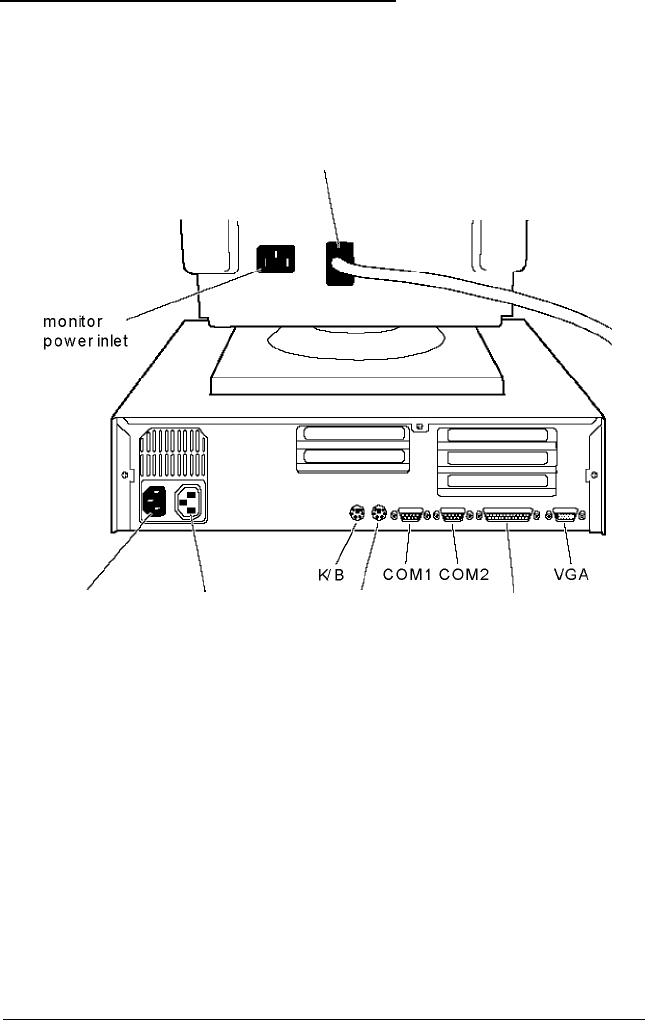
Connecting Peripheral Devices
Use the illustration below to locate the ports on the back of
your system as you connect the keyboard, monitor, printer, and
other devices.
monitorcable
power inlet
poweroutlet
MOUSE
PA RA LLEL
Connecting a Keyboard
To connect a keyboard, hold the cable connector so the arrow
on the connector faces up. Insert it into the port marked K/B.
Connecting a Mouse
If your system came with an EPSON PSI 2 compatible mouse:
you connect it to the computer’s built-in mouse port. To
connect the mouse, insert the connector into the port marked
MOUSE
Setting Up Your System
1-3


















