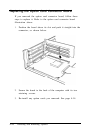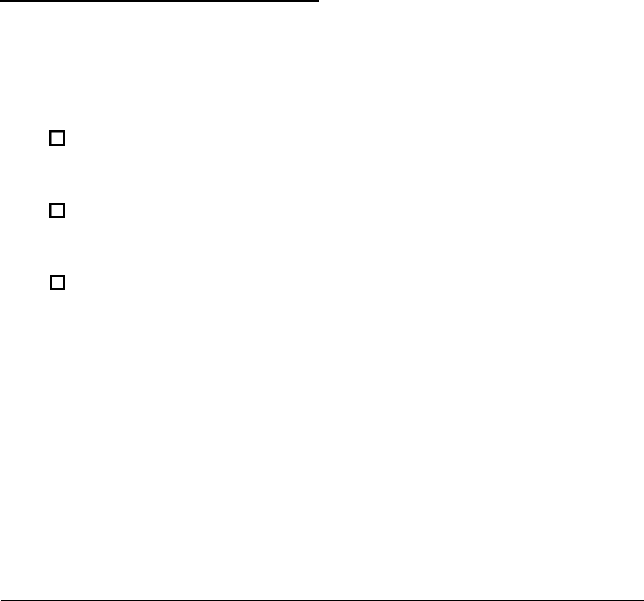
5.
Gently press the chip halfway into the socket (to make sure
it is correctly aligned). If the chip goes in at an angle,
remove it with a chip puller or a small flat-head
screwdriver and try again.
6.
When the chip is properly positioned, push down firmly on
both ends of the chip to make sure it is well-seated.
7.
Repeat steps 4 through 6 for each of the remaining chips.
8.
Replace any option cards you removed. See page 4-14 for
instructions.
When you start your computer, it displays the video memory
briefly before it begins its memory test.
lnstalling ExternaI Cache
You can install 64Kl3,128KB, or 256KB of external cache on
your system.
0
To install 64KB of external cache, use eight SRAM, 28-pin,
8K x 8,20ns DIP chips, and one 8K x 8,20ns tag chip
0
To install 128KB of external cache, use four SRAM, 28-pin,
32K x 8,20ns DIP chips, and one 32K x 8,20ns tag chip
0
To install 256KB of external cache, use eight SRAM, 28-pin,
32K x 8,20ns DIP chips, and one 32K x 8,20ns tag chip.
For the cache memory to work properly, you must install chips
in the following configuration (each bank contains four cache
memory sockets).
Installing and Removing Options
4-23