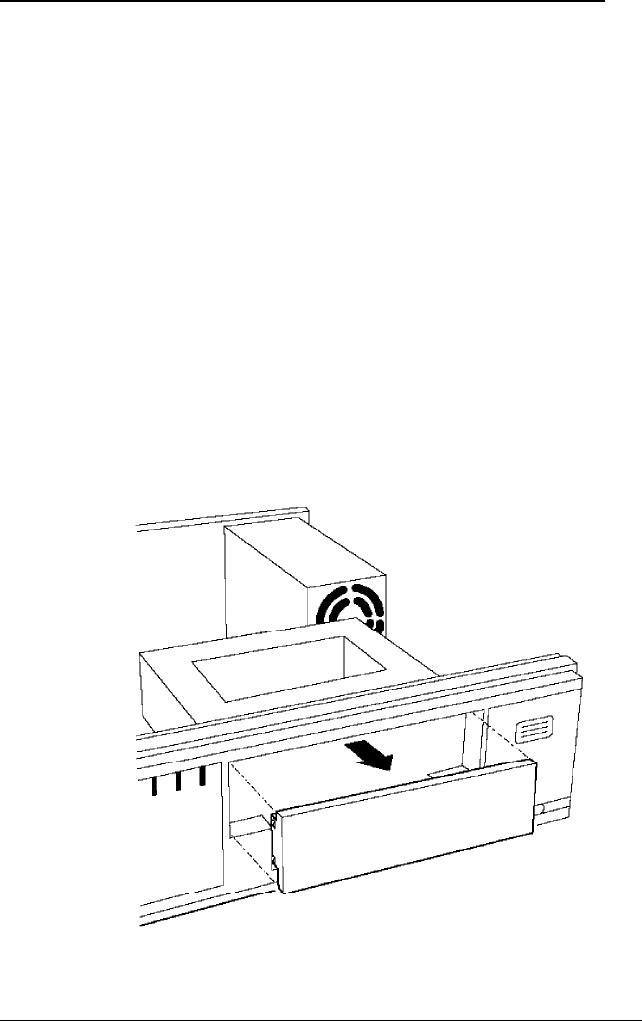
Installing a Drive in the Upper External Drive Bay
Your system comes with a 3.5-inch diskette drive installed in
the lower externally accessible drive bay. You can also install a
diskette drive, a tape drive, a CD-ROM, or an optical drive in
the upper externally accessible drive bay.
If you are installing a tape drive with a standard 5.25-inch
diskette drive connector, you can connect it using the diskette
drive cable that came with your system.
Before you install a drive in the upper drive bay, remove the
cover. Once you have the drive installed, replace the cover,
following the instructions in Chapter 4.
Follow these steps to install a drive in the upper drive bay:
1.
Remove the faceplate from the bay by pushing it forward, as
shown below.
5-14
Installing and Removing Drives


















