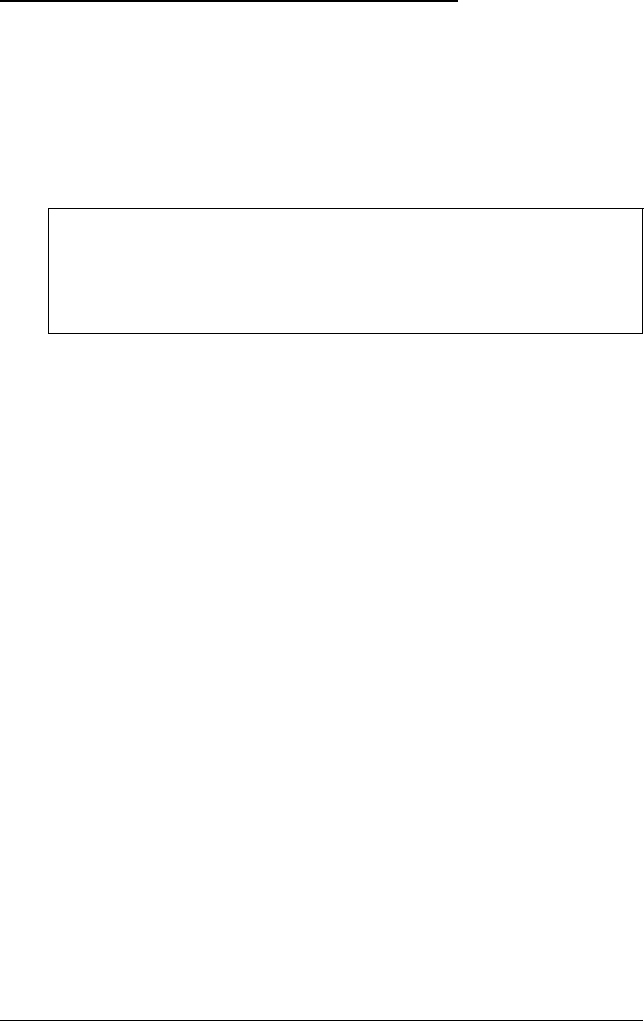
The Advanced System Setup Option
When you select this option from the Main Menu, you see the
Advanced System Setup screen. From this screen, you can
select options that allow you to configure the computer’s cache
memory and shadow memory, and define the advanced
chipset options.
Note
Your system can automatically configure the Advanced
System Setup options for you. To avoid configuration
problems, you should let the system configure these options.
Configuring Cache Memory
The system can configure your Memory Cache options or you
can manually set them. If you installed external cache, enabling
cache memory improves system performance, especially in
large data retrieval and processing environments.
If you choose to configure the cache memory yourself (rather
than let the system configure it for you), you can define the
write and burst wait states and two non-cacheable areas of
memory. However, it’s a good idea to let the system
automatically configure these features.
Configuring Memory Shadow
The system can configure the Memory Shadow options or you
can manually set them. You can enable or disable shadowing of
your system and video memory and control the specific blocks
of ROM used for this purpose.
2-6
Running the SETUP Program


















